Kintone is a Cybozu's cloud service, allows administrators to build database applications, business administration applications and share them with the team members without having knowledge of system development nor worrying about developing solutions for data management.
Kintone provide a variety of options that are extremely flexible and easy to understand to building the application. The included features will help user focus on professional operations, creating dynamic charts that reflect the data situation.
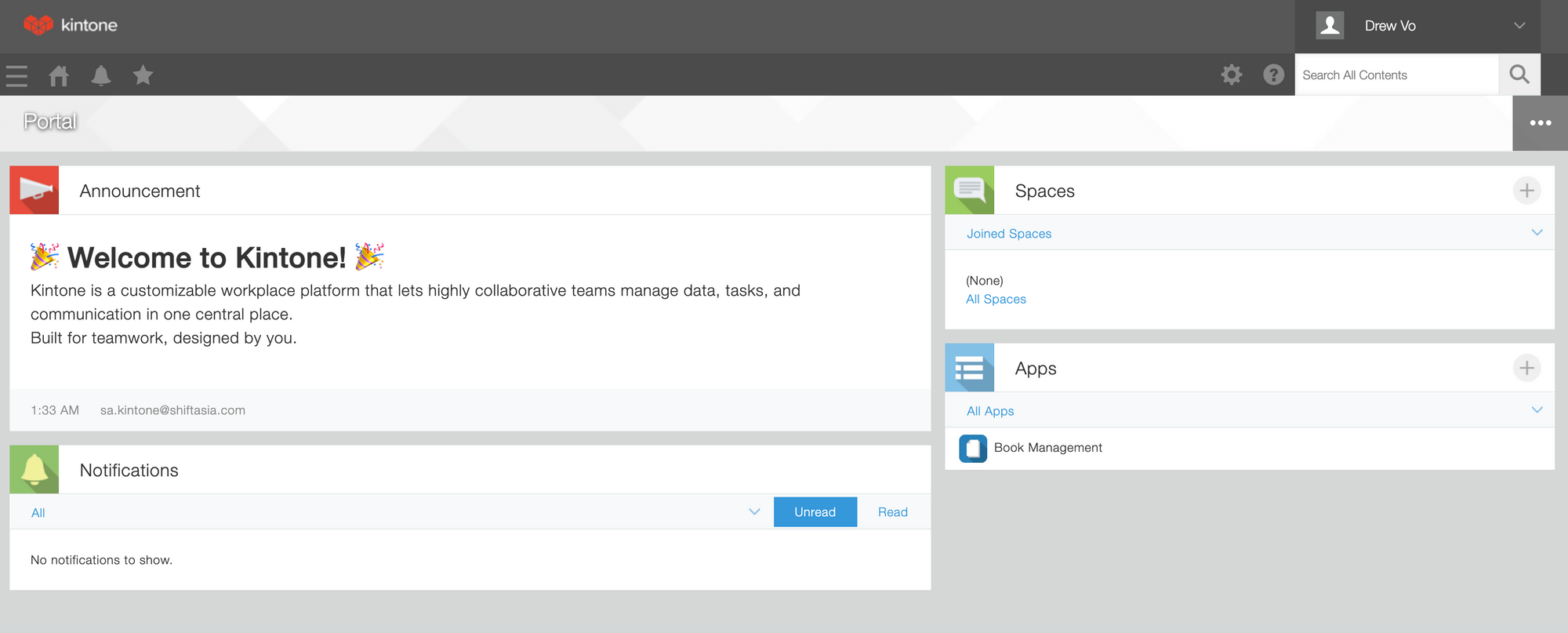
Key features of Kintone
App or application in Kintone
Application is the most important feature in Kintone. Each app is an administrative application. The app help user manage the data (such as sales data, customer information, customer inquiry history, To-Do tasks, reports, document files, and more) and business processes. User also set up the custom workflows around the data.
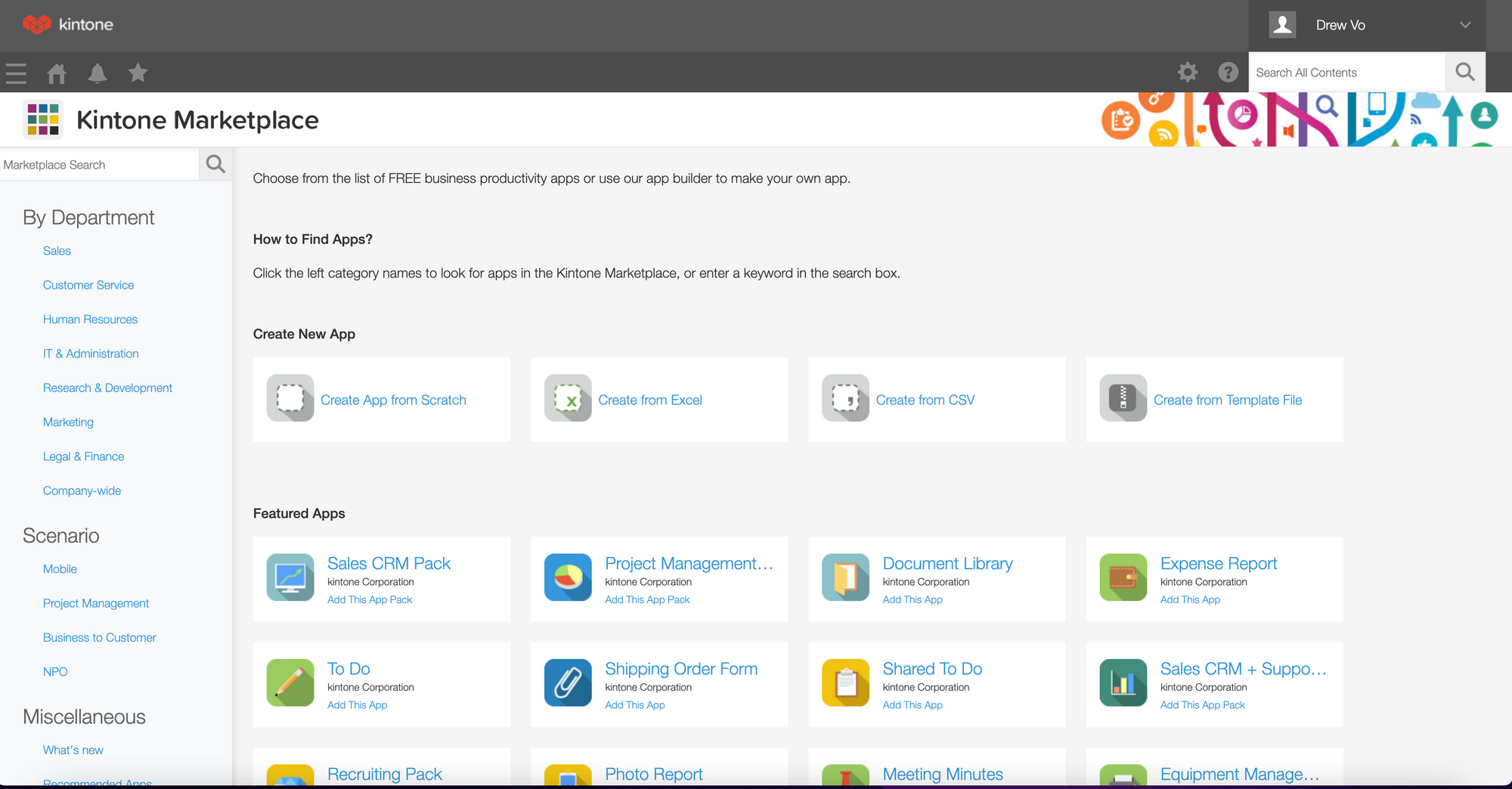
User can create new app by following ways:
- Import from excel, csv or template file.
- Create app from Scratch.
- Choice from available featured apps on marketplace.
Spaces
Space is a place where the members of a team can communicate with each other.
User can setting a place is private or public in configuration.
A public space allows all Kintone users to join and makes its contents visible to all users.
A private space allows only invited users to join and limits the visibility to the members of the space.
User can create new space from Scratch.
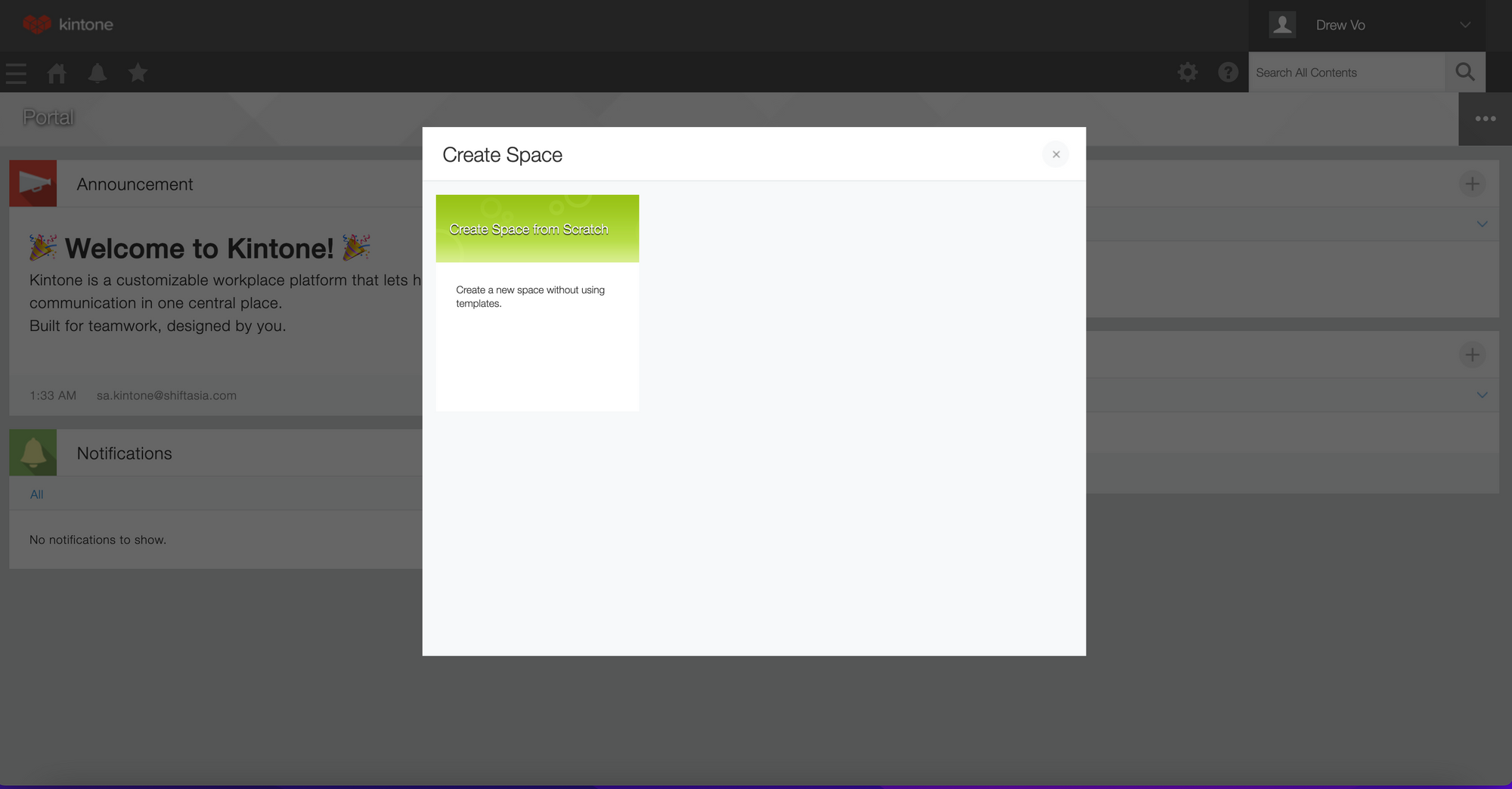
People
People is a space dedicated to individual users. This feature allows Kintone users to send each other private messages, share ideas and thoughts, and so on.
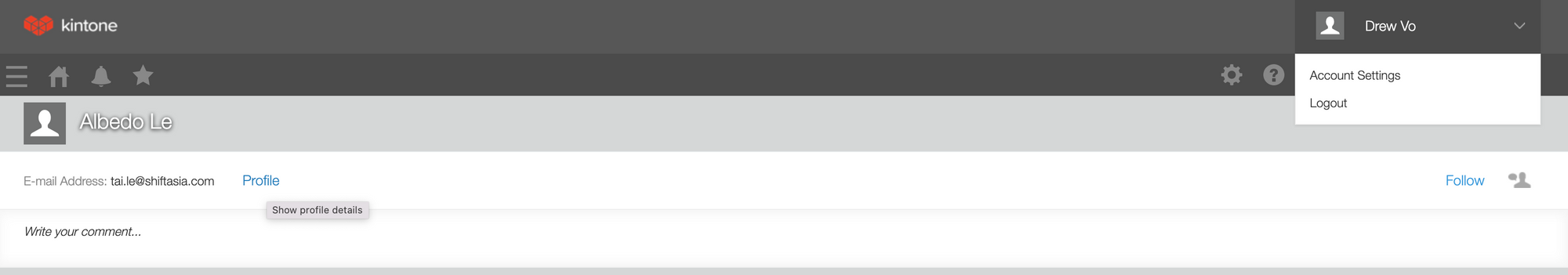
User can check the user's basic profile and contact details in account setting.
User can view other users' profile and contact information.
API document
Kintone REST API
Kintone provides RESTful APIs for manage spaces, apps, records in apps and upload/download files.
The Kintone REST API also use to get API information such as API schema or the list of App/Record/Space APIs available to use on Kintone.
Kintone JavaScript API
This APIs use to manage uploaded plug-in or JavaScript customization file in Kintone.
The Kintone JavaScript APIs also manipulating the event when user interacts with Kintone or the data belongs to the app that is using the plug-in/JavaScript customization file.
User API
This APIs use to manage user, department and group.
Authentication
When using the REST APIs from outside the Kintone application, for security purpose, Kintone requires user to be authorized. Kintone's authorization process use credentials information on the header of the HTTP request send from outside application. Kintone provides 4 methods:
- Password authentication: X-Cybozu-Authorization is placed in the request header with a BASE64 encoded login name and password. BASE64 encode is done in the following format: Log_in_name:password.
- API token authentication: User can generate API token for each app in Kintone through the advanced settings in the App's settings menu. X-Cybozu-API-Token is placed in the request header with the API Token.
- Session authentication: This method use the session ID that is assigned to a user by the web server, and saved as a cookie to identify and authenticate the user.
- Basic authentication: This method is a legacy feature which may not be available any more for some Kintone domains.
Kintone Plug-ins
Kintone plug-ins are packaged customization files that can be imported into a Kintone environment, and installed into any App. Plug-ins provide an easy way for users to set up customizations in Kintone without having to touch or alter any code.
Using the plugin does not require any programming knowledge, installing and customizing the plug-in is very simple and once installed, every app user can use the plug-in functionality. User can change the behavior of the customization through a GUI in the plug-in settings page.
If user have programming knowledge, user can develop plug-ins and upload it to the app. Kintone provides some tool (such as create-plugin, plugin-packer and plugin-uploader) to make the development of Kintone plug-ins easier.
SDK / Tools
The SDKs and tools help boost your productivity for Kintone customizations.
Kintone provides many kinds of SDK/tools to make plugin development easier.
- REST API SDKs in various languages to communicate with the Kintone REST APIs.
- Development productivity tools and libraries.
- JavaScript and CSS Libraries
- Backup and restore data.
Thank you for reading and enjoy.
References
- https://jp.cybozu.help/k/en/start/whatskintone.html
- https://kintone.dev/en/

