In todays’ world of software development, Application Programming Interfaces, or APIs have become an essential part of building and integrating different software components or systems. So, let’s find out more about “What is API Testing”.
What Is API Testing
API (Application programming interfaces) testing is a type of software testing that involves testing the interfaces (the methods and functions) that allow different software systems or components to interact with each other through APIs.
APIs serve as the intermediary between software applications and allow for communication between them. They play a crucial role in modern software development and are widely used in web applications, mobile apps, and other connected systems.
API testing is essential because it helps identify potential issues early in the development cycle and prevents them from becoming bigger problems in the future. It verifies if the API meets the expected functionality and performance requirements, and whether it integrates seamlessly with other components of the system.
Types Of API Testing
There are several types of API tests, including functional testing, security testing, load testing, and performance testing.
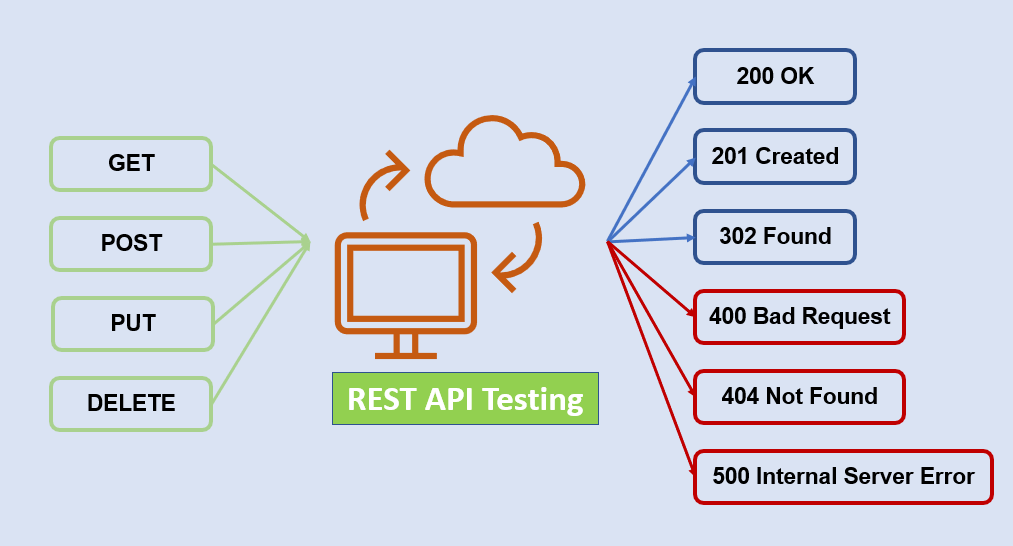
- Functional Testing
Functional testing verifies if the API behaves as intended, by checking if it returns the correct response for a given request. This type of testing ensures that the API is working correctly and that it returns the expected results.
For example, for an API Endpoint: POST /api/register we can perform these 2 sample of testcases.
※Test Case 1: Successful User Registration
· Test Steps:
1. Send a POST request to /api/register with a valid request body.
2. Check the response status code, it should be 200 indicating a successful request.
3. Verify the response body contains the expected "status" field with a value of "success".
4. Verify the response body contains the expected "message" field with a value of "User registered successfully".
5. Verify the response body contains the expected "data" field with the expected user information.
· Test Expected Result:
The API should successfully register the user and return a response with a status of "success", a message indicating successful registration, and the registered user's information in the response data.
※Test Case 2: User Registration with Invalid Request Body
· Test Steps:
1. Send a POST request to /api/register with an invalid request body, e.g., missing required fields.
2. Check the response status code, it should be 400 indicating a bad request.}|
3. Verify the response body contains the expected "status" field with a value of "error".
4. Verify the response body contains the expected "message" field with a description of the validation error.
· Test Expected Result:
The API should reject the invalid request body and return a response with a status of "error" and a message indicating the validation error. - Security Testing
Security testing is designed to identify vulnerabilities in the API and to ensure that sensitive data is protected. This type of testing check for common security threats such as SQL injection, cross-site scripting (CSS), and cross-site request forgery (CSRF).
We got some example testcases for an API Endpoint: POST /api/login
※Test Case 1: Injection Attacks
· Test Steps:
1. Send a POST request to /api/login with malicious data in the request body, e.g., SQL injection or NoSQL injection.
2. Check the response status code, it should be 400 or 500 indicating an error.
3. Verify the response body does not contain any sensitive information, such as error details or stack traces.
4. Verify the API does not execute any unintended actions or queries based on the injected data.
· Test Expected Result:
The API should handle the injected data safely, return an appropriate error response, and prevent any unauthorized access or actions.
※Test Case 2: Unauthorized Access
· Test Steps:
1. Send a POST request to /api/login with incorrect or missing credentials in the request body.
2. Check the response status code, it should be 401 indicating unauthorized access.
3. Verify the response body contains the expected "status" field with a value of "error".
4. Verify the response body contains the expected "message" field with a value of "Invalid username or password".
5. Verify the API does not provide any additional information about the cause of the error.
· Test Expected Result:
The API should reject the unauthorized access attempt, return an appropriate error response, and not disclose any sensitive information. - Load Testing
Load testing evaluates the API’s ability to handle a large number of requests simultaneously, and to determine if it can withstand high levels of traffic without experiencing performance degradation.
Assuming you have an API endpoint that fetches a list of books from a database. These are you could do to perform the API Load Testing:
1. Define the API endpoint to test.
2. Determine the expected maximum number of concurrent users.
3. Create a test script that sends a GET request to the API endpoint, with a parameter that specifies the number of books to return.
4. Use a load testing tool, such as Apache JMeter or LoadRunner, to simulate multiple concurrent users.
5. Configure the load testing tool to ramp up the number of concurrent users gradually over time, until the expected maximum number of users is reached.
6. Run the load test and monitor the API response time, error rate, and throughput.
7. Analyze the test results to identify any performance issues or bottlenecks, such as slow database queries, network latency, or insufficient server resources.
8. Tune the API configuration or infrastructure as necessary to improve performance and scalability. - Performance Testing
Performance testing measures the API’s speed and efficiency under different conditions, including varying levels of traffic, data size, and processing complexity. This type of testing helps determine if the API meets performance requirements, such as response time and throughput.
You could refer these step to perform Performance Testing for an API endpoint that allows users to create new tasks:
1. Define the API endpoint to test, including the request payload and expected response format.
2. Determine the performance metrics you want to measure, such as response time, throughput, and error rate.
3. Create a performance testing script using a tool like Apache JMeter, Gatling, or Locust, that simulates a realistic workload of concurrent users creating tasks.
4. Configure the performance testing tool to simulate different levels of load, such as low, medium, and high, based on your application's expected usage patterns.
5. Define a performance testing strategy, including the duration of the test, the number of iterations, and any test data setup requirements.
6. Execute the performance test and collect performance metrics during the test run.
7. Analyze the performance metrics to identify any performance bottlenecks or issues, such as slow response times, high error rates, or reduced throughput.
8. Identify the root causes of any performance issues and make necessary optimizations, such as optimizing database queries, tuning server resources, or improving code efficiency.
9. Rerun the performance test after making optimizations to validate the improvements.
10. Repeat the performance testing cycle as needed until the API meets the desired performance objectives.
Tools for API Testing
There are several specialized tools available for API testing, such as Postman, SoapUI, JMeter and REST Assured… These tools can automate the testing process and provide comprehensive reporting and analysis capabilities to help identify any issues or defects.
Conclusion
In conclusion, API testing is an important part of the software development process, it is crucial to ensure that APIs function correctly, adhere to standard protocols, and deliver optimal performance. API testing can be automated using specialized tools and can help to identify defects or performance issues. Ultimately leading to a better user experience and improved software quality.




