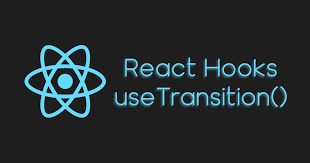React's Concurrent Mode has introduced several new features to enhance the performance and user experience of React applications. One such feature is the useTransition hook, which facilitates smooth transitions and improved user interface interactions. In this blog post, we'll take a comprehensive look at the useTransition hook, exploring its syntax, use cases, and providing practical examples to help you integrate it into your projects effectively.
Understanding useTransition
The useTransition hook is designed to manage the transition state of components in Concurrent Mode, enabling developers to create fluid and responsive user interfaces. It's particularly useful when dealing with asynchronous operations or when you want to animate state changes. Let's delve into the essential aspects of the useTransition hook.
Basic Syntax
The basic syntax of useTransition involves destructuring an array with two elements:
const [startTransition, isPending] = useTransition({
timeoutMs: 300,
});
startTransition: A function used to initiate a transition.isPending: A boolean value indicating whether a transition is currently in progress.
Parameters
The useTransition hook takes an options object as its parameter, and the key properties include:
- timeoutMs: The duration, in milliseconds, for which the transition is considered pending.
- suspenseConfig: Configuration for the Suspense component when dealing with asynchronous operations.
Now, let's dive into practical examples to see how to leverage useTransition in real-world scenarios.
Practical Examples
Example 1: Smooth State Transition
Consider a scenario where you want to smoothly transition between two background colors. Here's a simple component demonstrating this:
import React, { useState } from 'react';
import { useTransition } from 'react';
function ColorTransition() {
const [color, setColor] = useState('red');
const [startTransition, isPending] = useTransition({
timeoutMs: 300,
});
return (
<div
style={{
backgroundColor: color,
transition: 'background-color 300ms ease',
}}
onClick={() => {
startTransition(() => {
// Toggle between red and blue
setColor((prevColor) => (prevColor === 'red' ? 'blue' : 'red'));
});
}}
>
{isPending ? 'Transitioning...' : 'Click me to transition'}
</div>
);
}
In this example, the startTransition function is called on a click event, smoothly transitioning between the 'red' and 'blue' states.
Example 2: Handling Asynchronous Operations
The useTransition hook is particularly beneficial when dealing with asynchronous operations. Let's create a component that fetches data asynchronously, displaying a loading message during the transition:
import React, { useState } from 'react';
import { useTransition } from 'react';
function DataFetcher() {
const [data, setData] = useState(null);
const [startTransition, isPending] = useTransition({
timeoutMs: 300,
});
const fetchData = async () => {
startTransition(() => {
// Set the data after the transition starts
fetchDataAsync().then((result) => setData(result));
});
};
return (
<div>
<button onClick={fetchData}>Fetch Data</button>
{isPending ? 'Loading...' : null}
{data && <DataDisplay data={data} />}
</div>
);
}
In this example, the startTransition function is used to smoothly transition between the loading state and the display state during data fetching.
Conclusion
The useTransition hook in React 18 is a powerful addition that allows developers to manage component transitions effectively. By mastering its basic syntax, understanding its parameters, and exploring practical examples, you can enhance the visual appeal and responsiveness of your React applications. Whether you're handling simple state transitions or dealing with asynchronous operations, the useTransition hook provides a flexible solution. Incorporate it into your projects and experiment with various scenarios to unlock its full potential. Happy coding!