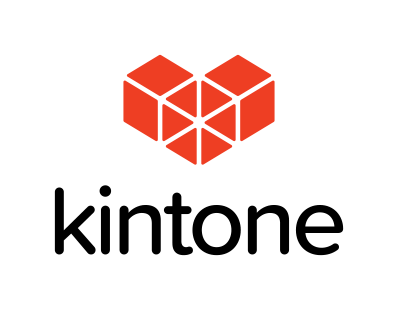What is Kintone?
Kintone is a database management platform - especially in business. This software allows administrators to build database applications and business administration applications without any coding knowledge.
Outstanding features of Kintone
What Kintone can do?
- Centralize and organize your work: Easily track and share your work to the community
- Unify your data and conversations: Help you easily manage your data, no need to look in other places like inbox, mail,...
- Simplify and customize your workflows: With automated task reminders, approvals, and completions, you can spend less time managing your work and more time focusing on what really matters.
- Give your team access to their data anytime, anywhere: View, edit and manage your data from any internet-connected device or desktop
How Kintone works?
- Use drag-and-drop to create the database apps you want
- Choose who sees and edits your data for absolute accountability
- Collaborate more efficiently by keeping all your communication in one place
- Expand Kintone’s capabilities with a wide variety of extensions
Some of the main ingredients
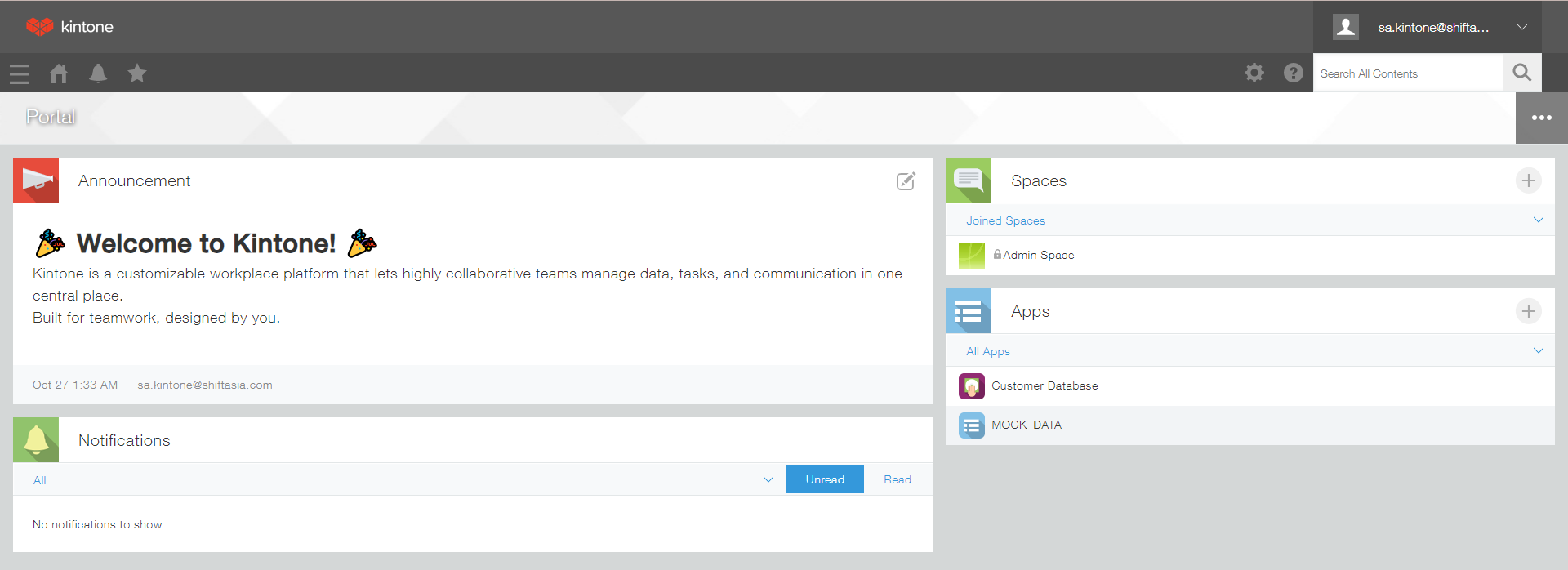
Anouncement
This is where the latest public announcements are displayed, only those authorized to change this message.
Normally, each Spaces will have 1 Anouncement notice board and the admin of Space will be the one to write the announcement.
Notification
As a private message, unlike a Anouncement that can be viewed by all Spaces members, a Notification only displays messages relevant to the user privately.
Spaces
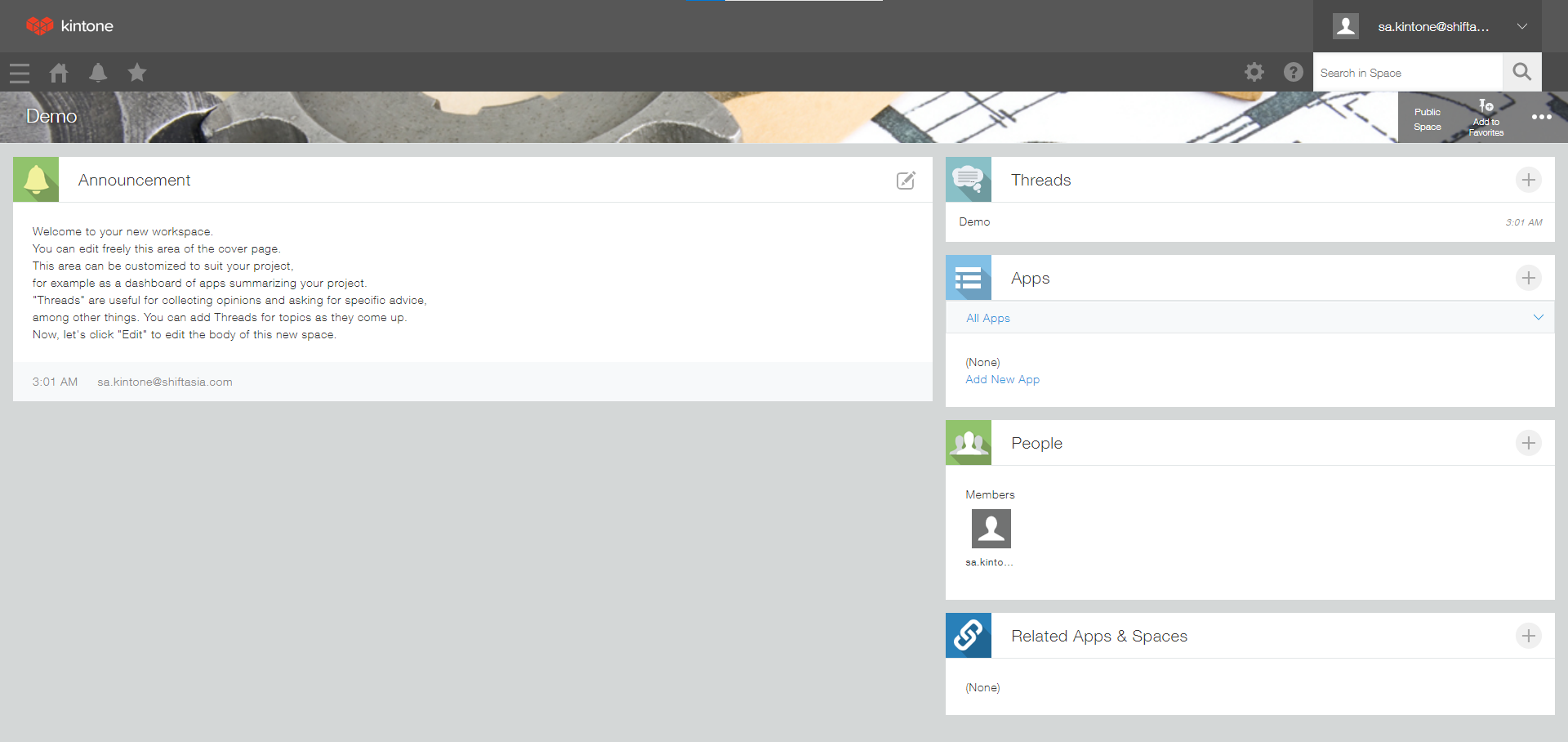
These are common areas, a common area is a group of people with the same task or a certain work group.
In Spaces, there can be many Apps, and these Apps will have several features that are related to each other and support each other.
Some keyworlds of Spaces:
- Threads: It's like a common discussion place of Space, members can create new Thread suitable and people discuss in Thread by commenting.
- Apps: Applications included in Space
- People: Members of Space
- Related App & Spaces: Where to display Spaces and Apps related to this Space (e.g. Space Marketing will be related to Space Sales)
Apps or Applications
This is the most essential and important component of Kintone, which is the database management application.
When using kintone, most of the time we will manipulate the App.
Each App is an administrative application (equivalent to a table in Excel). Of course, it is much more powerful than the table in Excel, which can be mentioned as real-time editing, linking to another table, creating a table in a table (nested table).
Create a simple App
From Excel, CSV file
Step 1: Click add App and choose Create from Excel/Create from CSV
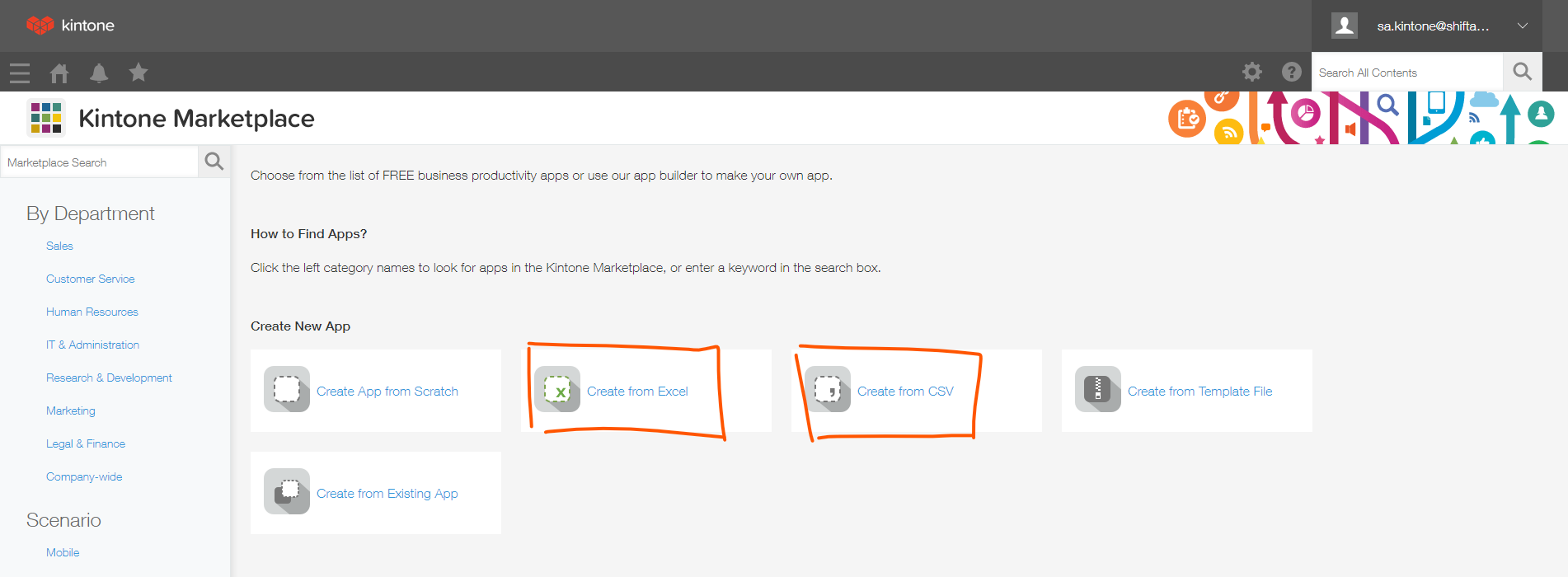
Step 2: Click Continue
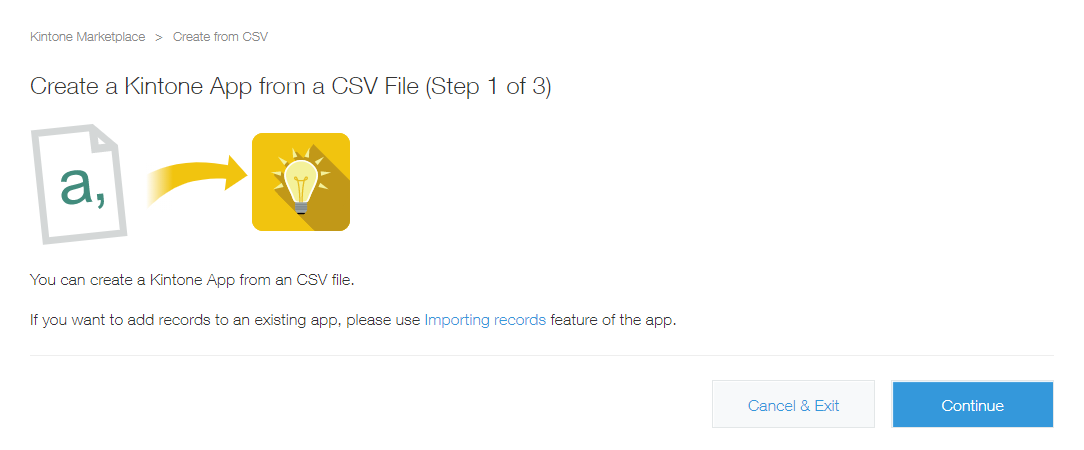
Step 3: Format the contents accordingly
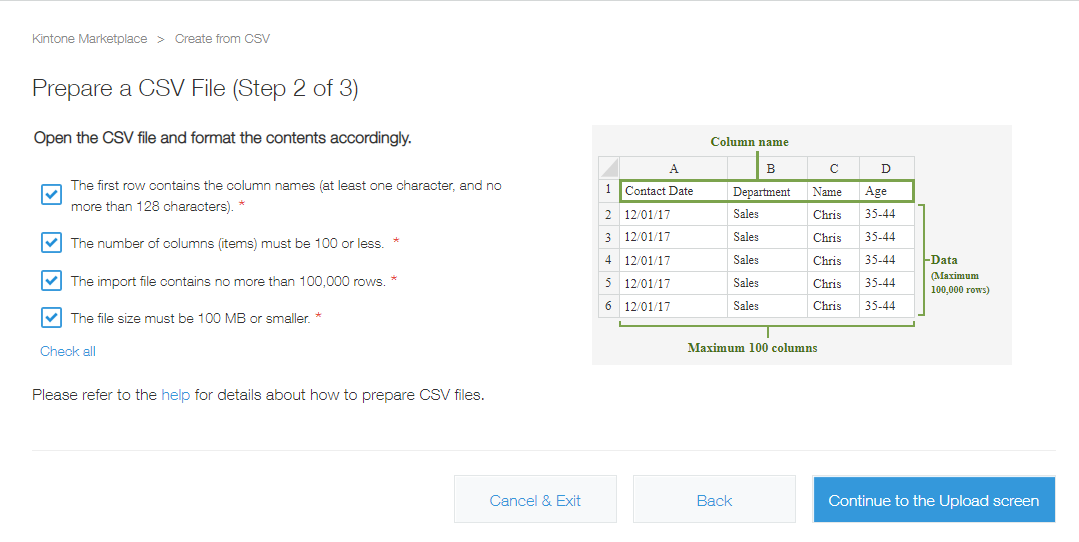
Step 4: Import Excel file/CSV file
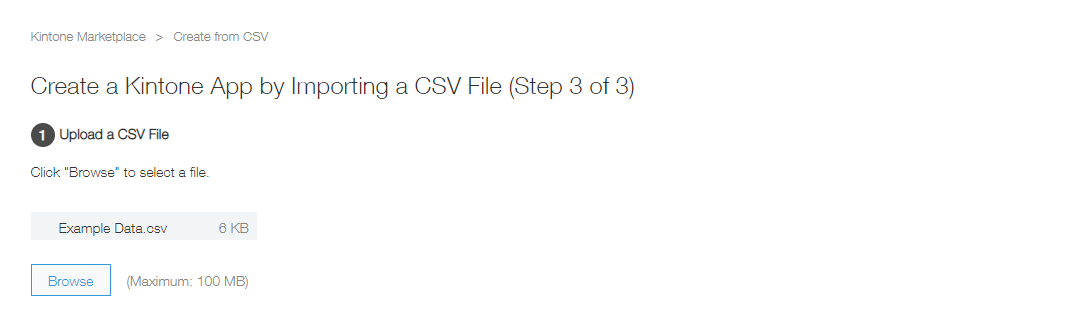
Step 5: Check the Preview and Convert field type
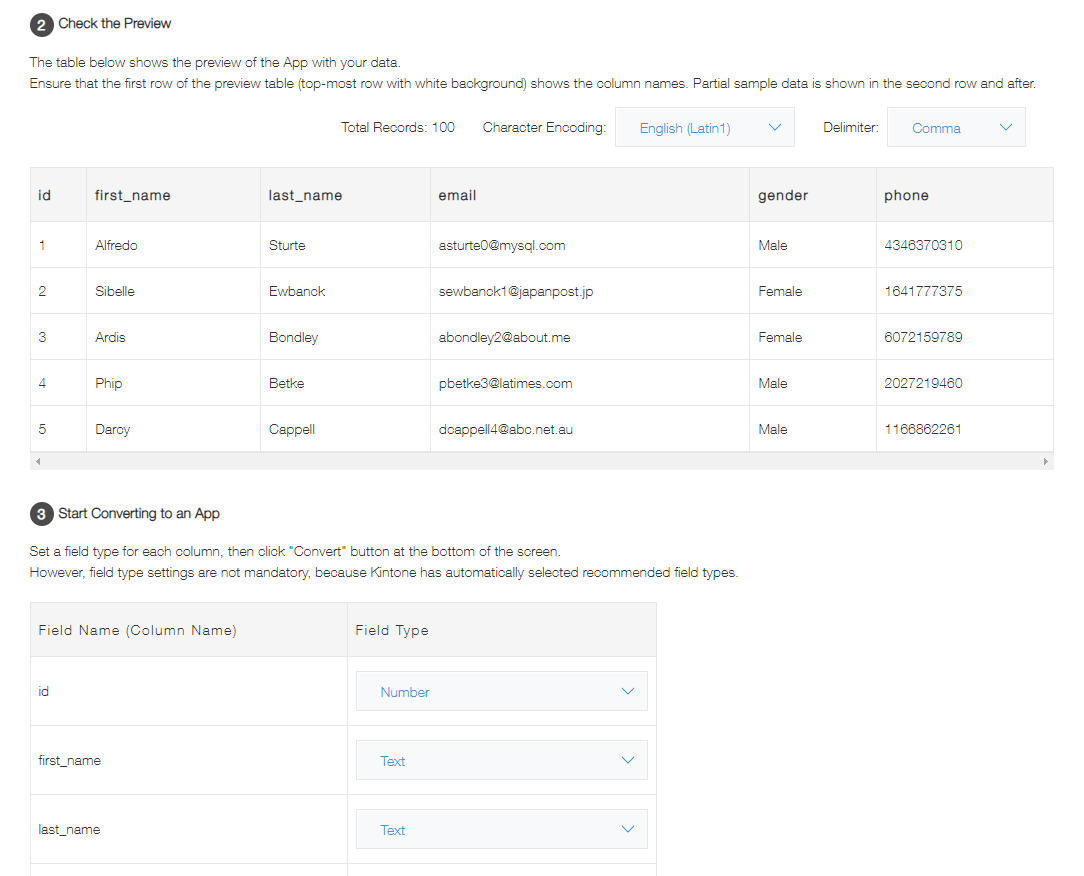
Step 6: Click Convert, the system will automatically add the app
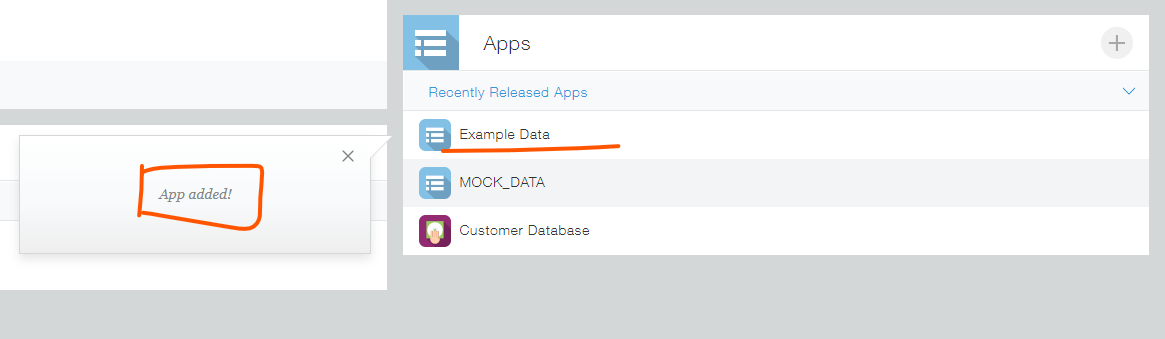
From Scratch
With the drag-and-drop interface, you can create highly specialized personalized/organizational applications. And best of all, you don't need any programming knowledge to do all these jobs. After creating an app we get a table as a result, where you can create data corresponding to rows in the database.
Step 1: Click add App and choose Create from Scratch
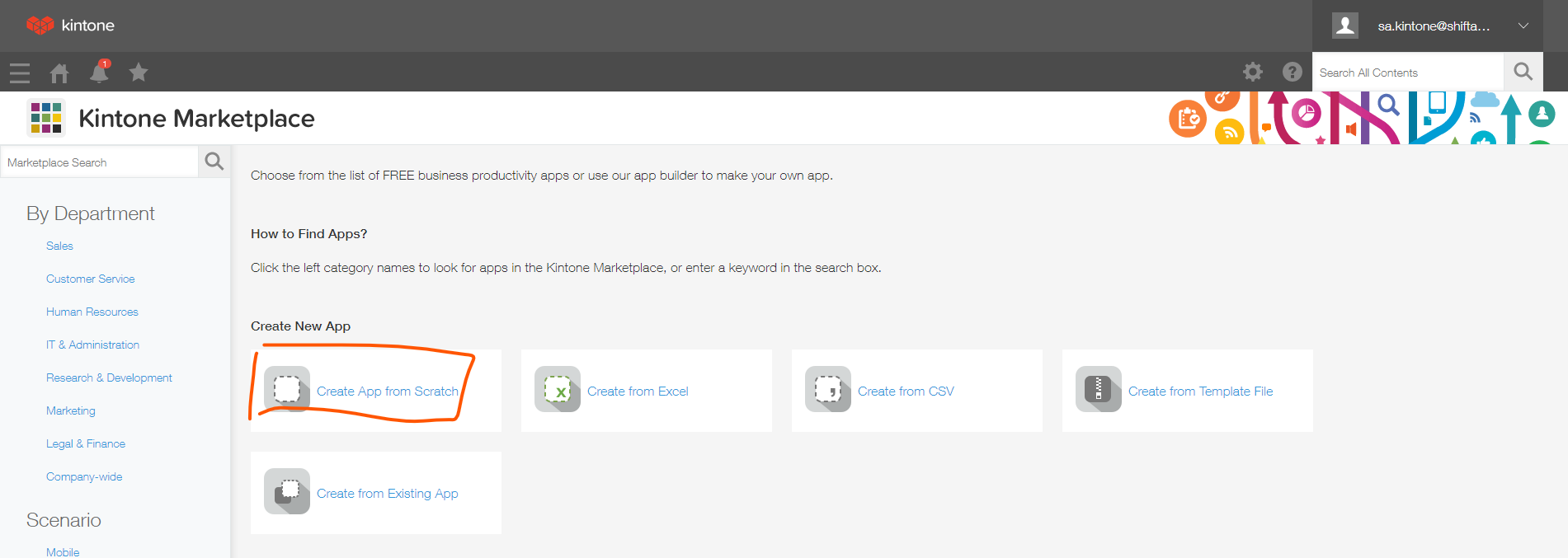
Step 2: Create a Form - design the interface and set up the necessary fields for the database (like Google Form)
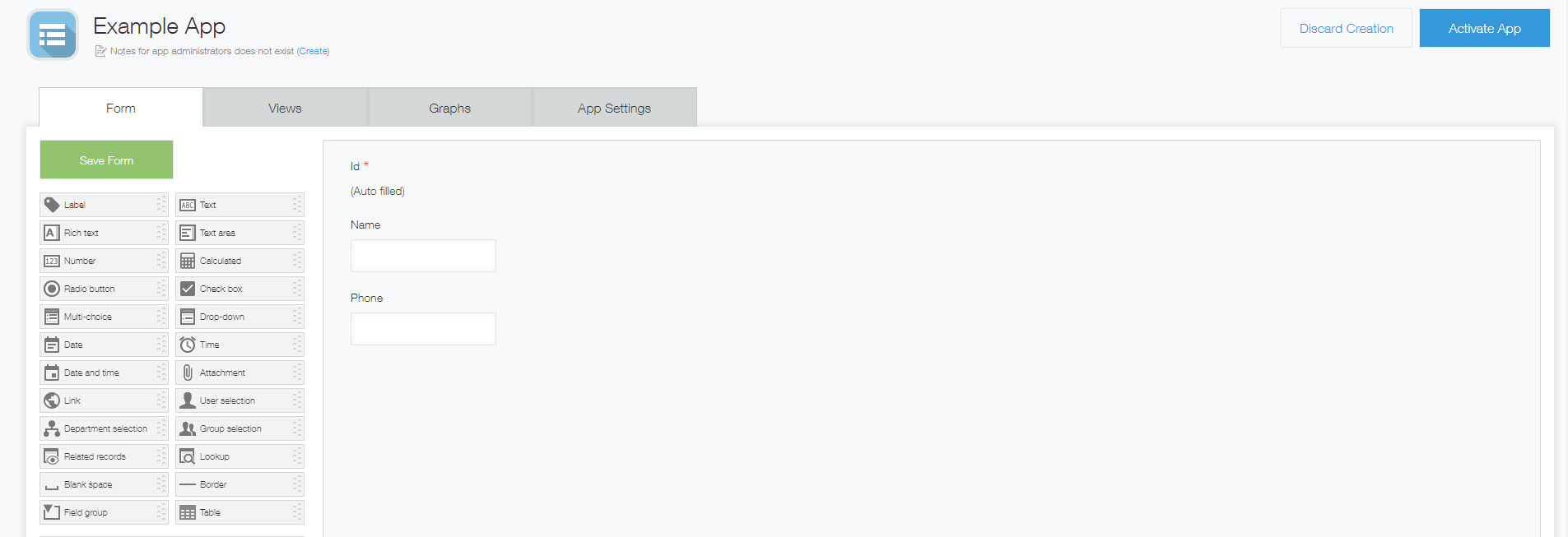
Step 3: Cretae a Views - select the fields displayed in the view, specify filter conditions for records, and so on
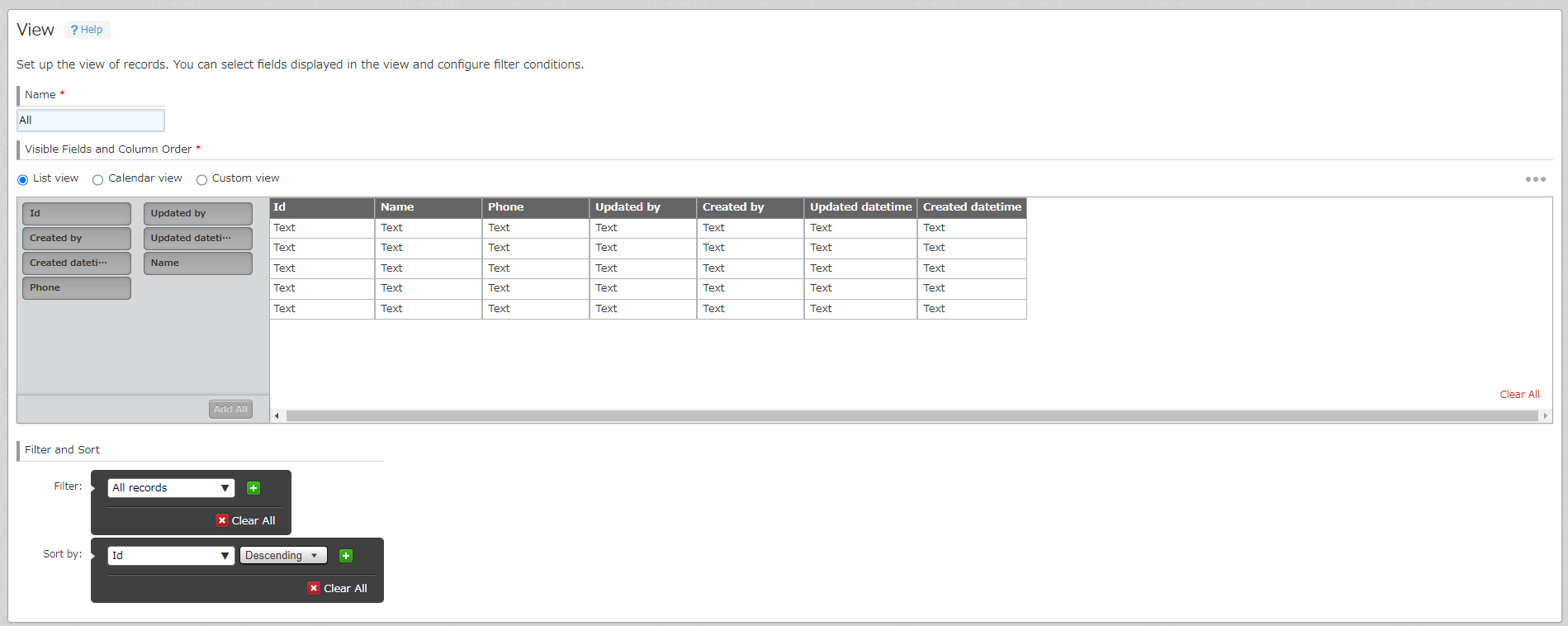
Step 4: Creta a Graphs (optional) - a chart by performing data aggregation on the app data, such as numeric values and the number of records
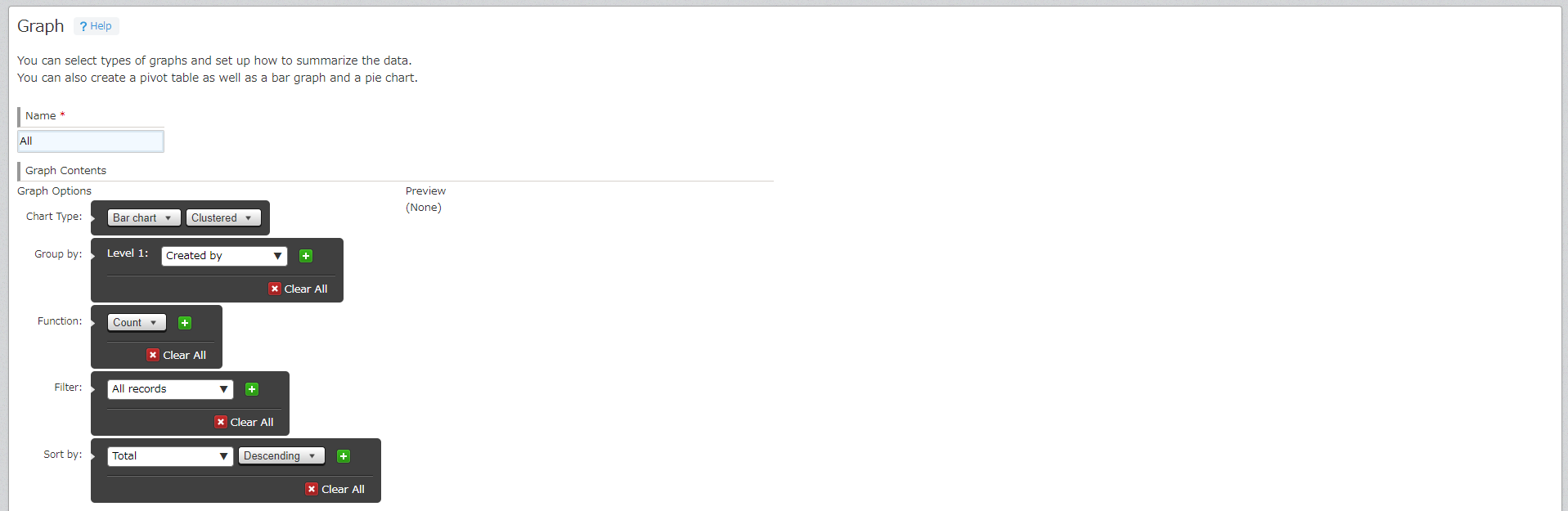
Step 5: Settings App (optional) - config theme, plug-ins, API token, webhooks, permissions,...
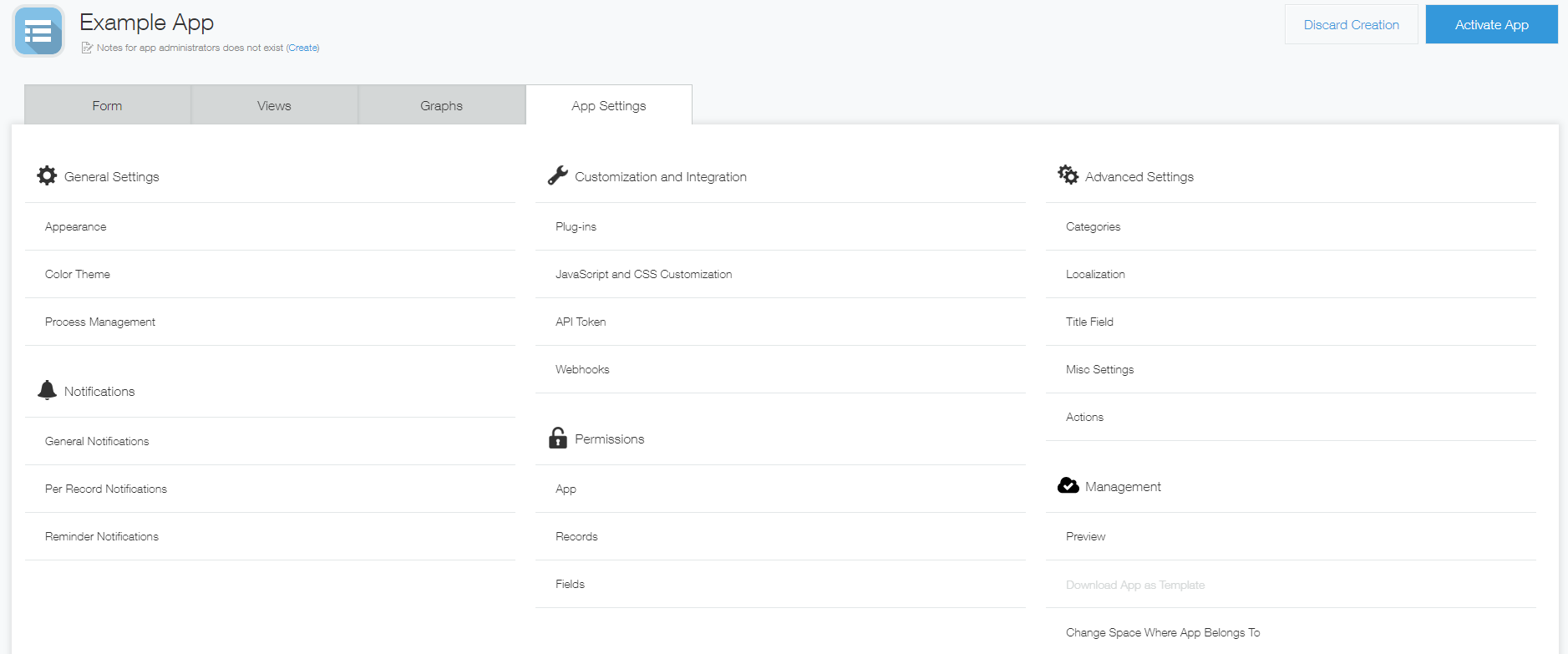
Step 6: Active App
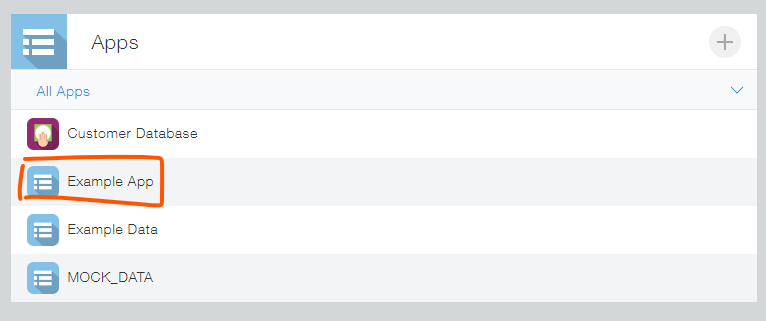
From Store
Kintone offers a wide range of applications to suit your needs.
You can add them and can customize the form, view, graph,... as you like
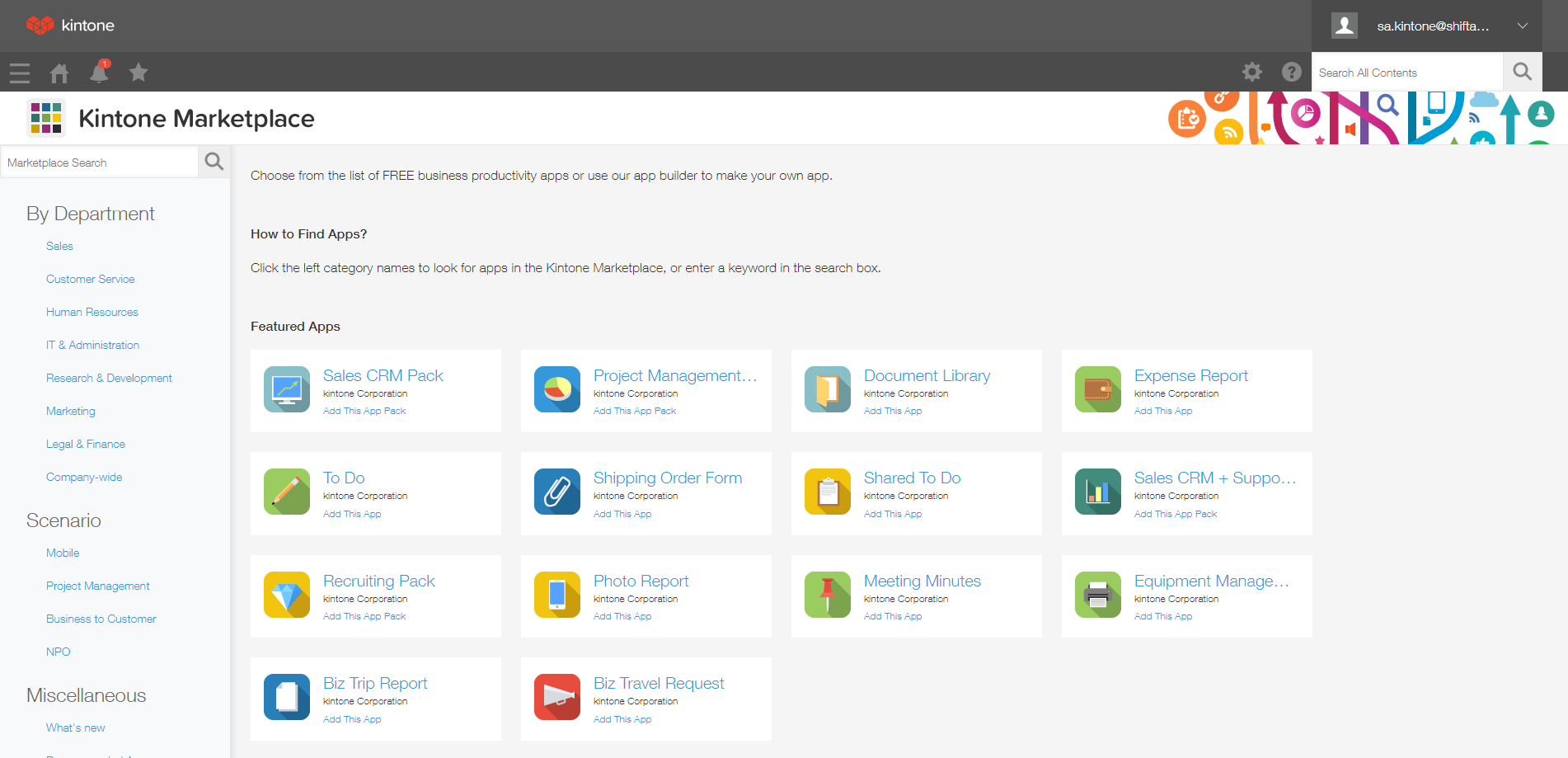
Continue...
In this article I introduced you to Kintone. I am sure that you will save a lot of effort and time when building and administering the database system in your organization. Not only administrators but also all members of the organization enjoy the benefits Kintone brings
And one more great thing is that when it comes to kintone, we can't ignore its vast Plug-in ecosystem. Plug-ins are external modules that help you expand and further enhance your applications. So, what exactly is a Plug-in? How to use, or even create your own Plug-in, we will meet again in the next part of this series.