When it comes to "clearing cache", "cookies", everyone probably understands, but "session saving" is a concept that is probably still unfamiliar, especially for many QA/Tester.
1. The similarity between three concepts session, cookie and cache
These three concepts all refer to temporary information storage areas.
2. Distinguish between the three concepts session, cookie and cache?
A session, also known as a session, is the time you spend with applications. In computer science, it is simply a way of communicating between a client (here, a web browser or an application on your device) and a server.
A session starts when the client sends a request to the server, it persists from page to page in the application and only ends when the timeout expires or when you close the application. The session value will be stored in a file on the server. Normally we should only store temporary information in the session, for example: login information, information about products in the shopping cart (for e-commerce sites)
The cookie file will be transmitted from the server to the browser and stored on your computer when you access the application. Every time the user downloads the application, the browser sends a cookie to notify the application of your previous activity.
The information is stored in the cookie such as: user behavior, frequency of website visits, visit time. access…, all of them are temporary information and are stored for a short period of time.
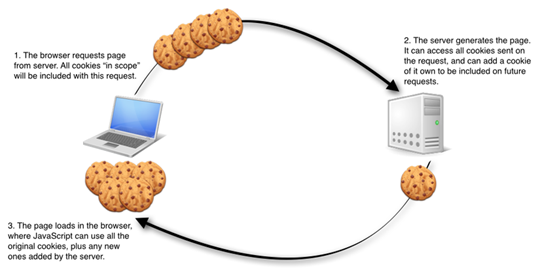
3. Analyze and give a test opinion on session storage
In web applications, there is almost always session, cookie, and cache storage, but very few Specs describe it in detail, so as a tester, you should confirm with Brse this issue to clarify the output.
For example, the registration function with the flow of moving the screen is as follows:
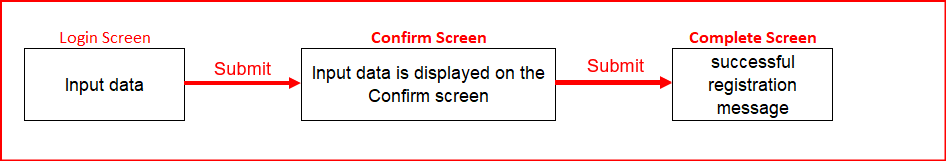
After confirming with the customer, they replied: the confirmation screen saves the session, and the completion screen does not. (Because after submitting at the confirmation screen, the data has been sent to the request to the server to process it, save it to the database successfully, and then display the message, so the session will also end.)
According to the Spec above on the confirmation screen, it is necessary to test 2 cases with session saving and no saving. Confirmation screen needs to test the case of not saving the session.
4. Test case reference
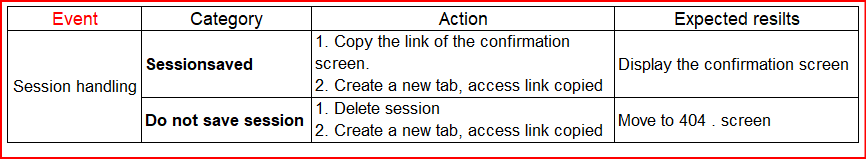
※Some ways to delete sessions on popular browsers
- Chrome: press 【Ctrl + Shift + Delete】
- Firefox: Click 【the Library button → Select History → Select Clear Recent History】
- Edge: Setting→ Privacy, search, and services → click button 【Choose what to clear]】
※ Evidence
Confirm screen
– Session saved
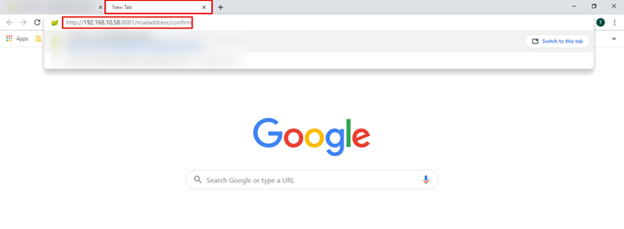
– Do not save session
In this case, it is more reasonable to use an incognito window for testing, so as not to delete the session
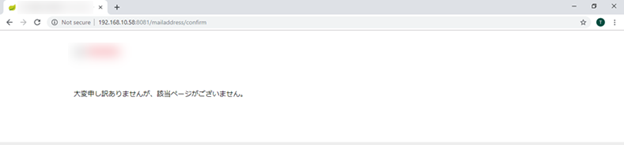
- Finishing Screen
Do not save session

Thanks for reading !!!




