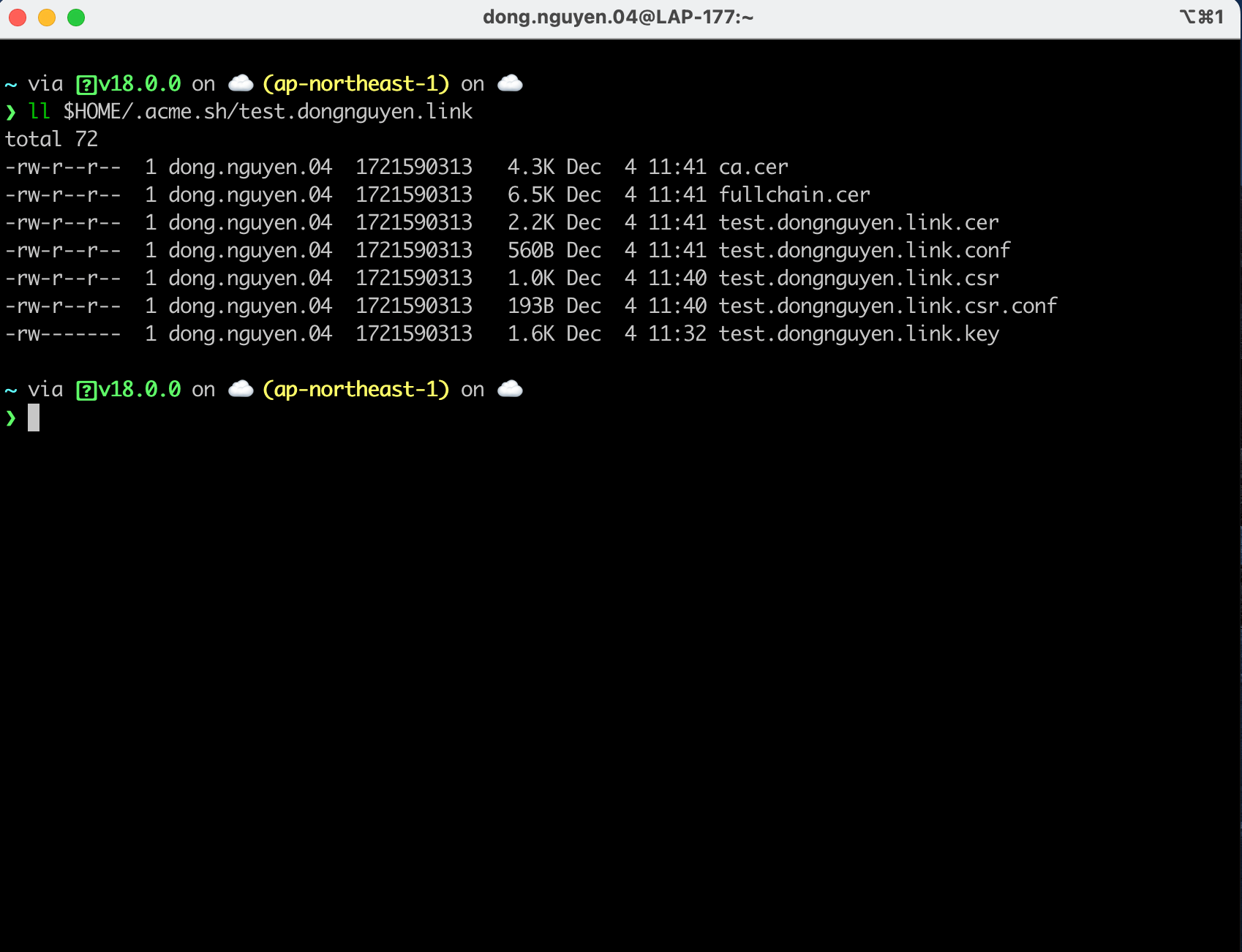When i'm using Azure Cloud, they do not provide a free certificate that can be used with their service unlike AWS, so we need to find a way to get a free TLS certificate.Luckily when i go around the internet, i saw acme.sh, this is a ACME client that can use to get a free certificate from these CA.
- ZeroSSL.com CA(default)
- Letsencrypt.org CA
- BuyPass.com CA
- SSL.com CA
- Google.com Public CA
- Pebble strict Mode
- Any other RFC8555-compliant CA
Besind that CertBot is also a client the implement ACME protocol and let user to get a certificate from Let's Encrypted easily.
acme.sh provide several way to get a certificate, for this post i will use DNS manual mode because i will not need to create any virtual machine and just need to run this script on my Macbook and add some records into domain name setting.
Install acme.sh
Run this command, replace to your email address
wget -O - https://get.acme.sh | sh -s email=helloworld@gmail.com~/Desktop on ☁️ (ap-northeast-1) on ☁️
❯ wget -O - https://get.acme.sh | sh -s email=helloworld@gmail.com
--2022-12-04 11:16:04-- https://get.acme.sh/
Resolving get.acme.sh (get.acme.sh)... 172.67.199.16, 104.21.34.62
Connecting to get.acme.sh (get.acme.sh)|172.67.199.16|:443... connected.
HTTP request sent, awaiting response... 200 OK
Length: unspecified [text/html]
Saving to: ‘STDOUT’
- [ <=> ] 1.01K --.-KB/s in 0s
2022-12-04 11:16:05 (9.84 MB/s) - written to stdout [1032]
% Total % Received % Xferd Average Speed Time Time Time Current
Dload Upload Total Spent Left Speed
100 214k 100 214k 0 0 298k 0 --:--:-- --:--:-- --:--:-- 300k
[Sun Dec 4 11:16:05 +07 2022] Installing from online archive.
[Sun Dec 4 11:16:05 +07 2022] Downloading https://github.com/acmesh-official/acme.sh/archive/master.tar.gz
[Sun Dec 4 11:16:06 +07 2022] Extracting master.tar.gz
[Sun Dec 4 11:16:07 +07 2022] It is recommended to install socat first.
[Sun Dec 4 11:16:07 +07 2022] We use socat for standalone server if you use standalone mode.
[Sun Dec 4 11:16:07 +07 2022] If you don't use standalone mode, just ignore this warning.
[Sun Dec 4 11:16:07 +07 2022] Installing to /Users/dong.nguyen.04/.acme.sh
[Sun Dec 4 11:16:07 +07 2022] Installed to /Users/dong.nguyen.04/.acme.sh/acme.sh
[Sun Dec 4 11:16:07 +07 2022] Installing alias to '/Users/dong.nguyen.04/.zshrc'
[Sun Dec 4 11:16:07 +07 2022] OK, Close and reopen your terminal to start using acme.sh
[Sun Dec 4 11:16:07 +07 2022] Installing cron job
crontab: no crontab for dong.nguyen.04
crontab: no crontab for dong.nguyen.04
[Sun Dec 4 11:16:11 +07 2022] Good, bash is found, so change the shebang to use bash as preferred.
[Sun Dec 4 11:16:13 +07 2022] OK
[Sun Dec 4 11:16:13 +07 2022] Install success!
~/Desktop on ☁️ (ap-northeast-1) on ☁️ took 9s
❯Issue an certificate
I owned the domain dongnguyen.link , and will try to create a certificate for test.dongnguyen.link.
Let run the command bellow
acme.sh --issue --dns -d test.dongnguyen.link --yes-I-know-dns-manual-mode-enough-go-ahead-please
~ via v18.0.0 on ☁️ (ap-northeast-1) on ☁️
❯ acme.sh --issue --dns -d test.dongnguyen.link --yes-I-know-dns-manual-mode-enough-go-ahead-please
[Sun Dec 4 11:32:09 +07 2022] Using CA: https://acme.zerossl.com/v2/DV90
[Sun Dec 4 11:32:09 +07 2022] Create account key ok.
[Sun Dec 4 11:32:09 +07 2022] No EAB credentials found for ZeroSSL, let's get one
[Sun Dec 4 11:32:12 +07 2022] Registering account: https://acme.zerossl.com/v2/DV90
[Sun Dec 4 11:32:19 +07 2022] Registered
[Sun Dec 4 11:32:20 +07 2022] ACCOUNT_THUMBPRINT='-lw6tUmxLeAcNsyTe73hEGaEvZDjA04ShHLA4HKmsUA'
[Sun Dec 4 11:32:20 +07 2022] Creating domain key
[Sun Dec 4 11:32:20 +07 2022] The domain key is here: /Users/dong.nguyen.04/.acme.sh/test.dongnguyen.link/test.dongnguyen.link.key
[Sun Dec 4 11:32:20 +07 2022] Single domain='test.dongnguyen.link'
[Sun Dec 4 11:32:20 +07 2022] Getting domain auth token for each domain
[Sun Dec 4 11:32:27 +07 2022] Getting webroot for domain='test.dongnguyen.link'
[Sun Dec 4 11:32:27 +07 2022] Add the following TXT record:
[Sun Dec 4 11:32:27 +07 2022] Domain: '_acme-challenge.test.dongnguyen.link'
[Sun Dec 4 11:32:27 +07 2022] TXT value: 'RPkaD43cdfiLRDNELW3ExeA7KEKdNQVeqG8K8JTq8lQ'
[Sun Dec 4 11:32:27 +07 2022] Please be aware that you prepend _acme-challenge. before your domain
[Sun Dec 4 11:32:27 +07 2022] so the resulting subdomain will be: _acme-challenge.test.dongnguyen.link
[Sun Dec 4 11:32:27 +07 2022] Please add the TXT records to the domains, and re-run with --renew.
[Sun Dec 4 11:32:27 +07 2022] Please add '--debug' or '--log' to check more details.
[Sun Dec 4 11:32:27 +07 2022] See: https://github.com/acmesh-official/acme.sh/wiki/How-to-debug-acme.sh
~ via v18.0.0 on ☁️ (ap-northeast-1) on ☁️ took 20s
❯After running this command, you will need to add some record to your dns setting, from the stdout above, i need to add a TXT recording with KEY=_acme-challenge.test.dongnguyen.link and the value will be RPkaD43cdfiLRDNELW3ExeA7KEKdNQVeqG8K8JTq8lQ.
I used AWS Route53 to mange DNS

The DNS setting will take sometime to be effected, you can use `DIG` to check when it done.
Check this TXT recording
~ via v18.0.0 on ☁️ (ap-northeast-1) on ☁️
❯ dig +short -t txt _acme-challenge.test.dongnguyen.link
"RPkaD43cdfiLRDNELW3ExeA7KEKdNQVeqG8K8JTq8lQ"
~ via v18.0.0 on ☁️ (ap-northeast-1) on ☁️
❯Now run command bellow.
acme.sh --renew -d test.dongnguyen.link \
--yes-I-know-dns-manual-mode-enough-go-ahead-pleaseAfter waiting for a while, you will see the result same as below.
~ via v18.0.0 on ☁️ (ap-northeast-1) on ☁️
❯ acme.sh --renew -d test.dongnguyen.link \
--yes-I-know-dns-manual-mode-enough-go-ahead-please
[Sun Dec 4 11:40:17 +07 2022] Renew: 'test.dongnguyen.link'
[Sun Dec 4 11:40:17 +07 2022] Renew to Le_API=https://acme.zerossl.com/v2/DV90
[Sun Dec 4 11:40:18 +07 2022] Using CA: https://acme.zerossl.com/v2/DV90
[Sun Dec 4 11:40:18 +07 2022] Single domain='test.dongnguyen.link'
[Sun Dec 4 11:40:18 +07 2022] Getting domain auth token for each domain
[Sun Dec 4 11:40:19 +07 2022] Verifying: test.dongnguyen.link
[Sun Dec 4 11:40:28 +07 2022] Processing, The CA is processing your order, please just wait. (1/30)
[Sun Dec 4 11:40:37 +07 2022] Success
[Sun Dec 4 11:40:37 +07 2022] Verify finished, start to sign.
[Sun Dec 4 11:40:37 +07 2022] Lets finalize the order.
[Sun Dec 4 11:40:37 +07 2022] Le_OrderFinalize='https://acme.zerossl.com/v2/DV90/order/0FketBRymrFIMWVISyrEaQ/finalize'
[Sun Dec 4 11:40:40 +07 2022] Order status is processing, lets sleep and retry.
[Sun Dec 4 11:40:40 +07 2022] Retry after: 15
[Sun Dec 4 11:40:57 +07 2022] Polling order status: https://acme.zerossl.com/v2/DV90/order/0FketBRymrFIMWVISyrEaQ
[Sun Dec 4 11:41:01 +07 2022] Downloading cert.
[Sun Dec 4 11:41:01 +07 2022] Le_LinkCert='https://acme.zerossl.com/v2/DV90/cert/3HbS_y1aVzwJJgi11FBgUw'
[Sun Dec 4 11:41:05 +07 2022] Cert success.
-----BEGIN CERTIFICATE-----
MIIGdjCCBF6gAwIBAgIQECqNhy9MW8qJYv2klLym4DANBgkqhkiG9w0BAQwFADBL
MQswCQYDVQQGEwJBVDEQMA4GA1UEChMHWmVyb1NTTDEqMCgGA1UEAxMhWmVyb1NT
TCBSU0EgRG9tYWluIFNlY3VyZSBTaXRlIENBMB4XDTIyMTIwNDAwMDAwMFoXDTIz
MDMwNDIzNTk1OVowHzEdMBsGA1UEAxMUdGVzdC5kb25nbmd1eWVuLmxpbmswggEi
MA0GCSqGSIb3DQEBAQUAA4IBDwAwggEKAoIBAQDL0TlfnDhPKmgVG98k933Cc/ys
Ra4LR160X72OMp52pPiD90H7KoZuLx6HDu0TA8j8po0+pKBv2Pwop5N/pAZOdUZ9
9NCEApS4RE41vfAsXnG6P9l9dM+DU451J1J8n9OFbhwHq2ze5NOvDr57wqjn+faN
csmN0vUqhU6LpsPSkZ0d+8e4kU+9SXEkmS/mMv2NMa7tqvM1ERqhFq5MNQEnzrWn
BsUMjxL3iRe3CDyf/Sn7Lkf/0EA2U+lhIGs82jjA2gZhVAWvS/1VA/EegZkE4w9Y
kUGbEK2Z3qV0WHuceRSO7G2WK3K8zEgVFvy9EYXDCb6D3/TYKXoFRoJqRl2PAgMB
AAGjggKAMIICfDAfBgNVHSMEGDAWgBTI2XhootkZaNU9ct5fCj7ctYaGpjAdBgNV
HQ4EFgQUayJMRIvwuamk//XhfKTg8ryn2JYwDgYDVR0PAQH/BAQDAgWgMAwGA1Ud
EwEB/wQCMAAwHQYDVR0lBBYwFAYIKwYBBQUHAwEGCCsGAQUFBwMCMEkGA1UdIARC
MEAwNAYLKwYBBAGyMQECAk4wJTAjBggrBgEFBQcCARYXaHR0cHM6Ly9zZWN0aWdv
LmNvbS9DUFMwCAYGZ4EMAQIBMIGIBggrBgEFBQcBAQR8MHowSwYIKwYBBQUHMAKG
P2h0dHA6Ly96ZXJvc3NsLmNydC5zZWN0aWdvLmNvbS9aZXJvU1NMUlNBRG9tYWlu
U2VjdXJlU2l0ZUNBLmNydDArBggrBgEFBQcwAYYfaHR0cDovL3plcm9zc2wub2Nz
cC5zZWN0aWdvLmNvbTCCAQQGCisGAQQB1nkCBAIEgfUEgfIA8AB2AK33vvp8/xDI
i509nB4+GGq0Zyldz7EMJMqFhjTr3IKKAAABhNtvtCsAAAQDAEcwRQIhANpkw4VD
SXF+DH1yNjxVXXNKO5x5gT41pX+dZLy+CelXAiBZURsu3uhPBOxsDvHNBgi3o2q1
tvev47idN/3pA0BPmAB2AHoyjFTYty22IOo44FIe6YQWcDIThU070ivBOlejUutS
AAABhNtvs+wAAAQDAEcwRQIhAM+axva4D+Cukksq9I4Yb4bHLewmROfYdGBHxa67
WD9uAiBd5B0uRHbQPqCOlHIy7k3OGCXXf2hEgpNhVZnynlUSTTAfBgNVHREEGDAW
ghR0ZXN0LmRvbmduZ3V5ZW4ubGluazANBgkqhkiG9w0BAQwFAAOCAgEAKpdqyLJv
Z1Dr5egkDSeRq1EO+P2gvzsDIarI0xMlbZJzMlRkZ6R/l4ZJcXnO4GhRj+kM0RWk
UrgKrCqe2h1UDPLwh+/XPRWsEZ+eDBzbaIlAqKItiiXvV7O2OZJhrDYP16fgz5EH
cHhpShjvp8cruwThRPtbopSntT2O+FRFtRJ3btZys8tOAlhJ6Ptnhh8i/xtFSWf6
fztoKf8NdIUjjHPwxDiqemYO71vjZqOen3gN4hFuJYJKfWoXypJ2YL1YepcJm75f
KHU5+8rmcFUY2/ftgwa0nssoRFGuLzIONucrpQXpln9V2E65U2KAbp3ri7OmLbgf
mjkydsuRuogxIihwQQSBAKqraOZNkQKIUwuU+FtUnHWAatLEcdOSbBia0FgGBZFK
i0dz/Q01r/t9WyoAypOF8sGtZLt04lwlGt2yg3LFrt4QUzWRcgaMXPPxfu32BSk1
wZaItwYYDGFgcnDdzxOsGdZ+bjk2Divm8gkt6A4nMGKpgUBrtyYL5TH3wuXdp5My
jHu+QQrRfjN6mmylMkkKu+7jEzo7SkzqU7plsP5DJowjC9GnE0gdZPtVXFC/IEu6
MNwGifJARW0wQPGBoKk+TbrDEMf9HQ01HqneFWWcKhxtlURj81HzIxnUHGQdTe7i
bR60/hJaGGq3+YzCybf+vLmOvorXNPT3J3M=
-----END CERTIFICATE-----
[Sun Dec 4 11:41:05 +07 2022] Your cert is in: /Users/dong.nguyen.04/.acme.sh/test.dongnguyen.link/test.dongnguyen.link.cer
[Sun Dec 4 11:41:05 +07 2022] Your cert key is in: /Users/dong.nguyen.04/.acme.sh/test.dongnguyen.link/test.dongnguyen.link.key
[Sun Dec 4 11:41:05 +07 2022] The intermediate CA cert is in: /Users/dong.nguyen.04/.acme.sh/test.dongnguyen.link/ca.cer
[Sun Dec 4 11:41:05 +07 2022] And the full chain certs is there: /Users/dong.nguyen.04/.acme.sh/test.dongnguyen.link/fullchain.cer
~ via v18.0.0 on ☁️ (ap-northeast-1) on ☁️ took 48s
❯All the file is located at $HOME/.acme.sh/test.dongnguyen.link
~ via v18.0.0 on ☁️ (ap-northeast-1) on ☁️ took 48s
❯ ls -l $HOME/.acme.sh/test.dongnguyen.link
total 72
-rw-r--r-- 1 dong.nguyen.04 1721590313 4399 Dec 4 11:41 ca.cer
-rw-r--r-- 1 dong.nguyen.04 1721590313 6700 Dec 4 11:41 fullchain.cer
-rw-r--r-- 1 dong.nguyen.04 1721590313 2301 Dec 4 11:41 test.dongnguyen.link.cer
-rw-r--r-- 1 dong.nguyen.04 1721590313 560 Dec 4 11:41 test.dongnguyen.link.conf
-rw-r--r-- 1 dong.nguyen.04 1721590313 1017 Dec 4 11:40 test.dongnguyen.link.csr
-rw-r--r-- 1 dong.nguyen.04 1721590313 193 Dec 4 11:40 test.dongnguyen.link.csr.conf
-rw------- 1 dong.nguyen.04 1721590313 1675 Dec 4 11:32 test.dongnguyen.link.key
~ via v18.0.0 on ☁️ (ap-northeast-1) on ☁️
❯That is, thank for reading.