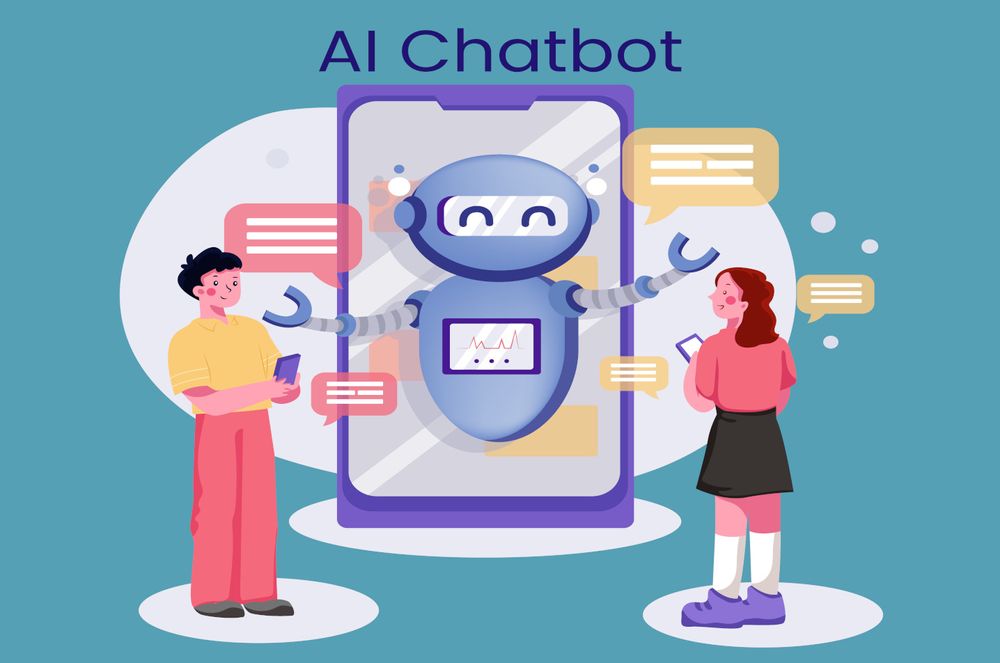Today, I would like to introduce how to connect your Ruby on Rails app with Big Query of GCP.
Before starting this tutorial, please make sure that you already have a GCP account.
0. First at all, where is Big Query in data life cycle ?
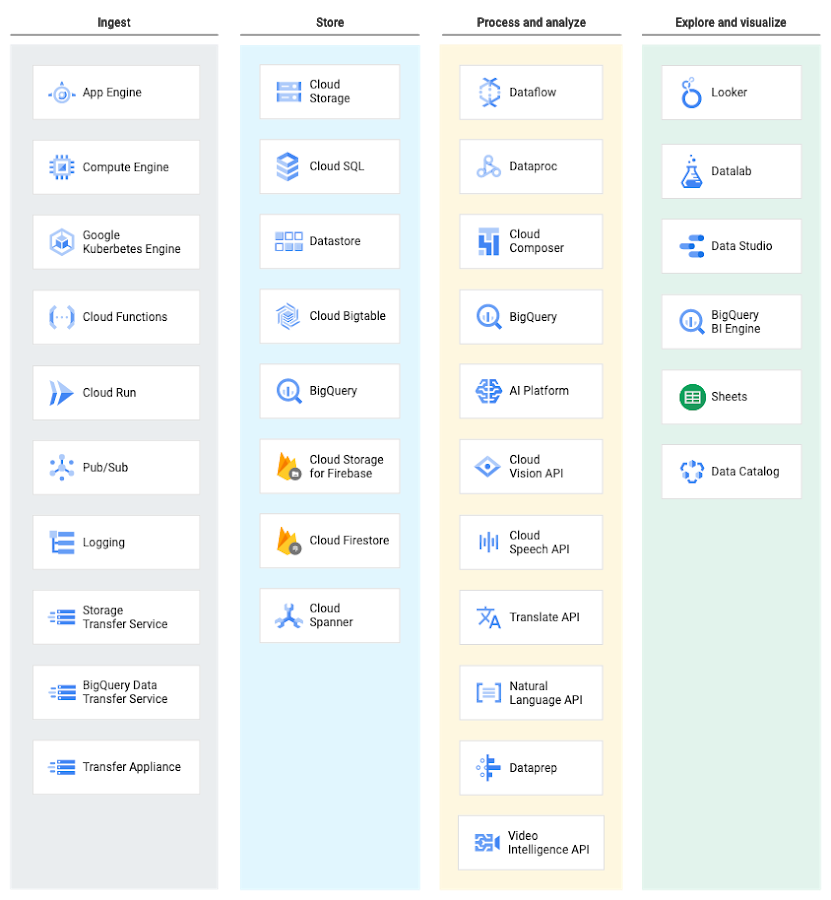
As image above, GCB can be used in Store, Process and Analyze or Explore and visualize.
Let's imagine as follow, your GCP application has 4 phases:
- Ingest: Here, just need to run your application (app engine with static site, cloud function, etc), in this phase you should create a mechanism to transfer your application data to BigQuery.
- Store: Stocking data while running your application.
- Process and analyze: After running for a long time, your application has a large amount of data to be processed and analyzed.
- Explore and visualize: Then you should have a place to watch your processed data, right ?
1. Create / select project
Go to cloud console, then select (or create a new project)
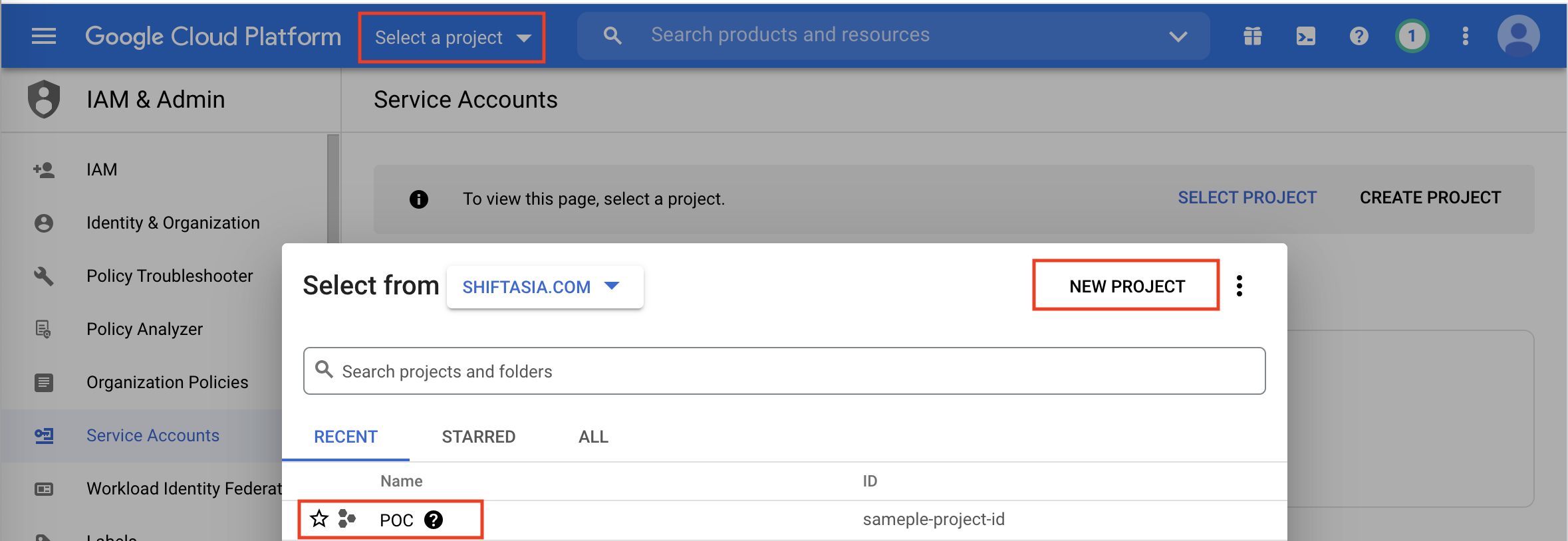
2. Enable BigQuery service
Go to this URL to enable big query API for your project
3. Create an account key
Next, back to cloud console again, then click on Service Accounts > Create service account to create a new service account
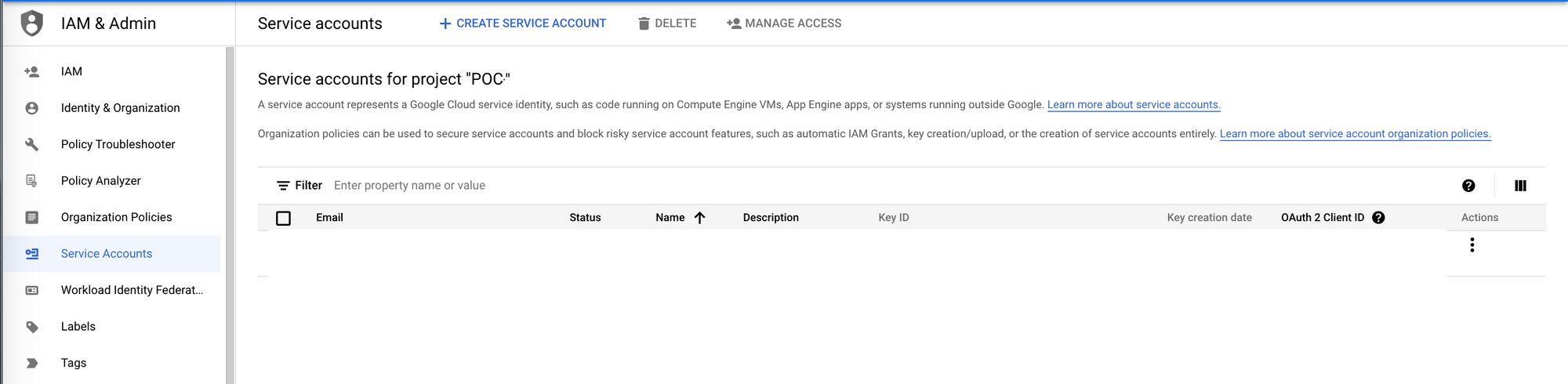
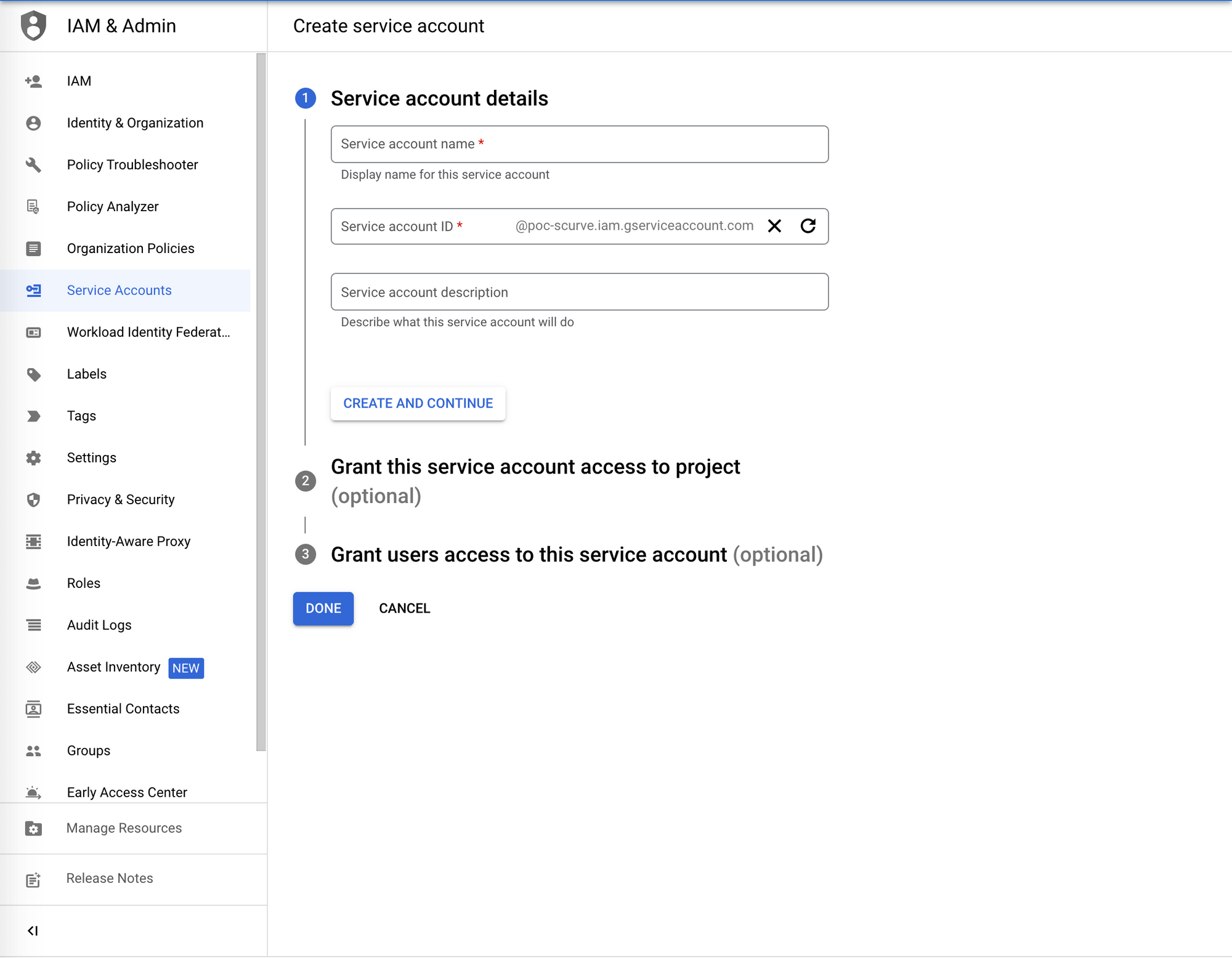
After your service account has been created, please download account key (JSON file) as following steps
Create a service account key:
- In the Cloud Console, click the email address for the service account that you created.
- Click Keys.
- Click Add key, then click Create new key.
- Click Create. A JSON key file is downloaded to your computer.
- Click Close.
- Copy this key to your project
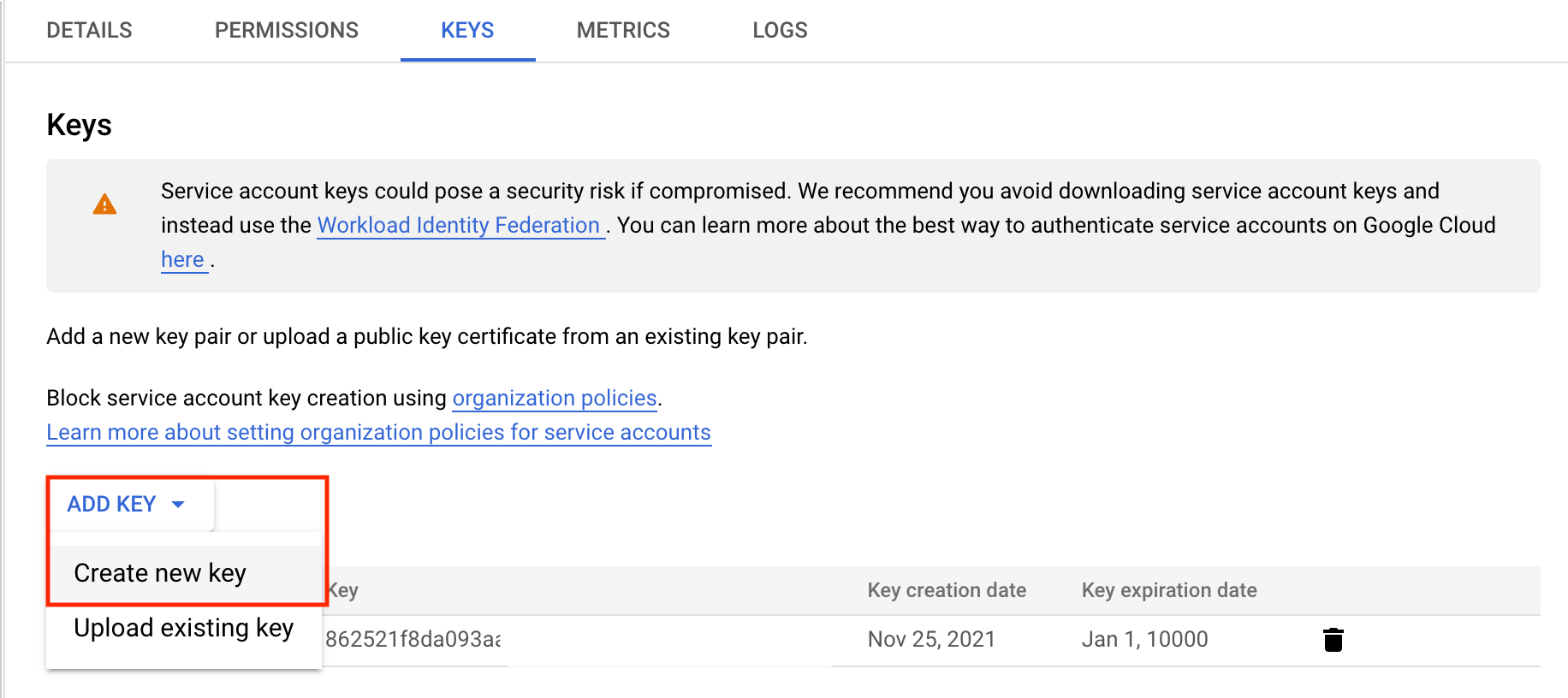
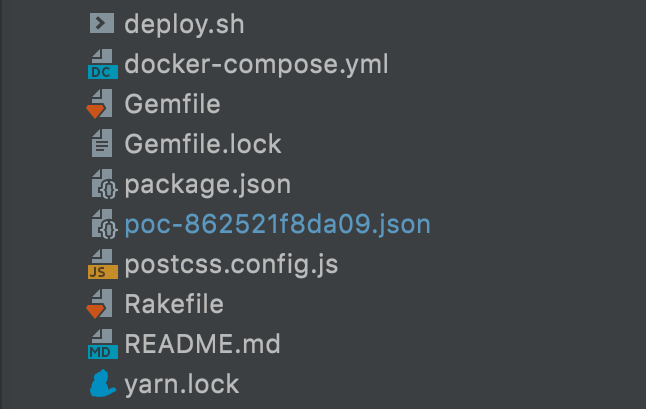
4. Install Google Cloud BigQuery client library
gem install google-cloud-bigquery5. Create your service
# frozen_string_literal: true
module BigQueries
class BigQueryService
require 'google/cloud/bigquery'
def initialize
# You can move this one to setting instead
project_id = 'sample-project-id'
key_file = Rails.root.join('path/to/your/account/key.json')
@big_q = Google::Cloud::Bigquery.new project: project_id, keyfile: key_file
super
end
def query(raw_query)
@big_q.query raw_query
end
def datasets
@big_q.datasets
end
end
end
6. Use this service
Create a controller and handle all requests that you need to send to BigQuery, and update config/routes as other controllers of RoR, e.g:
# frozen_string_literal: true
module Api
module V1
class BigQController < ::Api::ApplicationController
def query
results = BigQueries::BigQueryService.new.query(params[:query])
render status: :ok, json: { data: results.as_json }
end
end
end
end
7. Enjoy it
Now, let's try our new controller on Postman
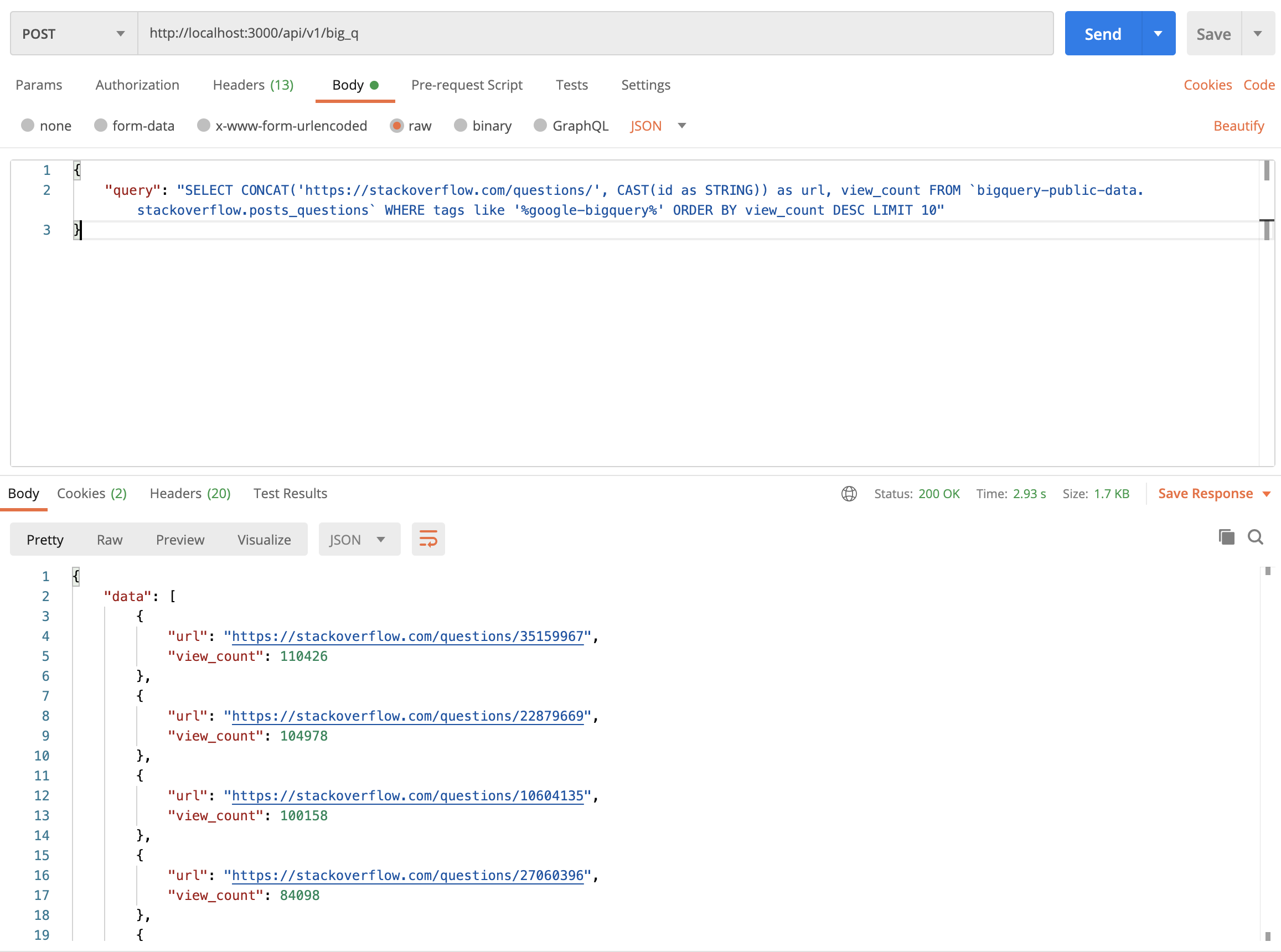
Yay, your application can communicate with GCP Big Query now. I hope this article can help you know how to work with GCP APIs (Other API will follow same steps, with other client library) with your Ruby On Rails application.
Thanks for reading. Happy coding!