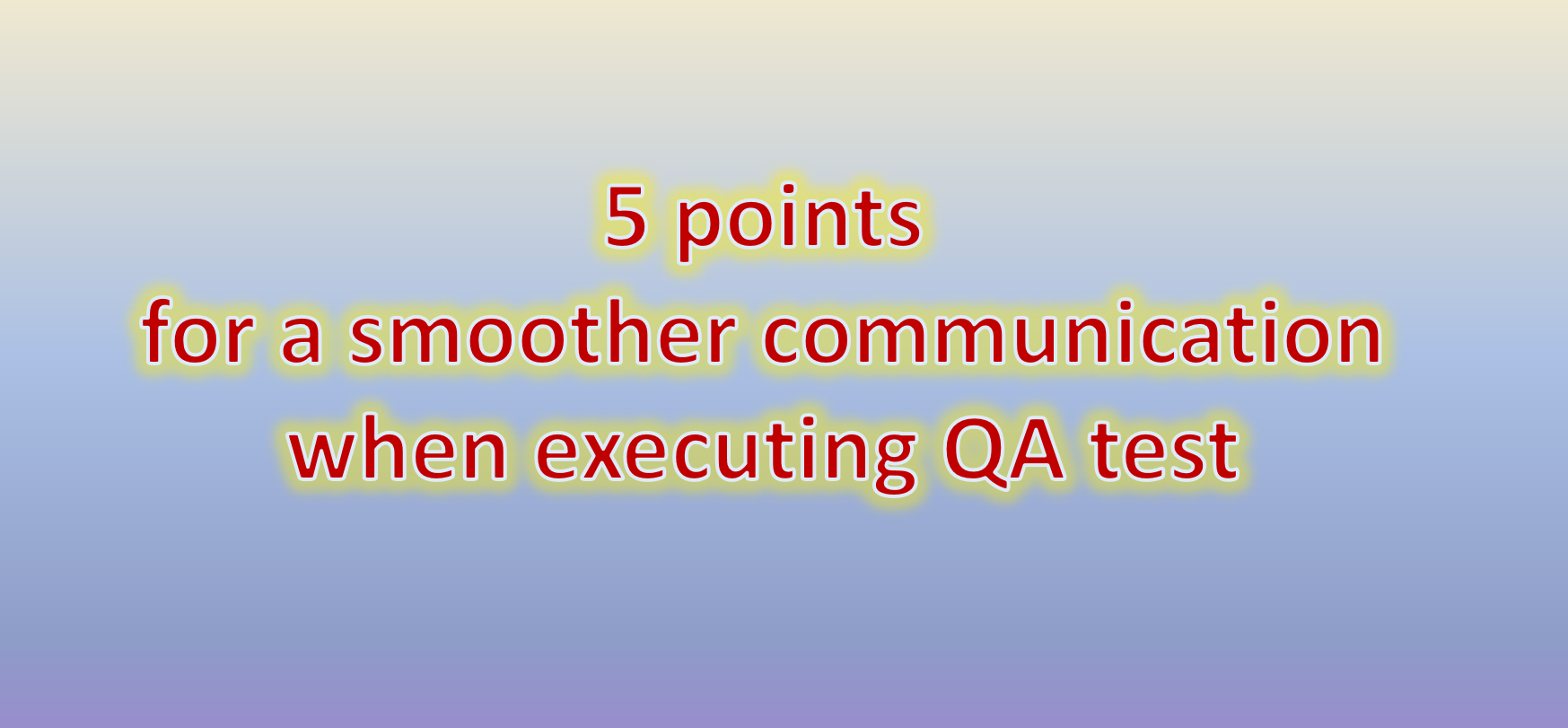During testing, asking questions to confirm specifications or confirm bugs, errors, etc., is a tester's daily work.
This article will introduce 5 points that we need to pay attention to when raising inquiries to make the working process smoother and faster, based on my 5 years of experience as a QA.
1. Always mention in a general way the issue that you are going to talk about
This is a very important step. It helps readers grasp the situation more quickly and may answer directly to what you really want to ask.
There are some phrases that can help you get to the point, such as:
- ABC画面のログインエリアのボタンについて、お問合せしたいことがあります。(I would like to ask about the button in the login area of the ABC screen.)
- ABC画面にて、XYZボタンを押下後の挙動を確認いたします。/ 確認させていただきます。(I want to confirm the behavior after pressing the XY button on ABC screen.)
2. Use short, concise words
Concise writing is expressing what needs to be said without unnecessary words; short and clear. It helps readers avoid getting confused and overwhelmed.
To do this, identify the right keywords and the main content that you are going to ask for. Additionally, read the content again to make sure there isn't too much rambling in the inquiry before sending it.
Some example about wordy and concise sentences:
Wordy: In my opinion, I think that is a bug.
Concise: In my opinion, that's a bug.
Wordy: If this is a bug and not a specs, we will find a way to fix it.
Concise: If this is a bug, we will fix it.
3. Provide proof if you point out an error
If you point out an error, proof (for ex: specs, documents, chat thread, etc.) is needed to ensure that it is an objective opinion, not a subjective one.
If you specify that it is a bug, you should give an expected result (based on specs, documents, etc.), or 2-3 expected results if you could, for the answerer to choose from.
For example, instead of saying just "I think it is a bug", use "According to Specification file A, part A.1.b, I think it is a bug."
4. Avoid asking vague, general questions
Avoid asking vague, general questions like "What should I do?", "Help me," "I'm not sure what to do," etc. Avoid giving only the current status without any expected result or solution.
Instead, try using Yes/No questions to make it easier to answer and to avoid irritating the QA answerer.
5. Evidence should be attached
There are people who accept opinions faster, thanks to visual images or clips. Besides, for the bugs that have long procedures, or have to move between multiple screens, a GIF file or record screen video clip would a better choice.
You also can't just say that there's a problem there when there isn't anything to illustrate it.
If possible, make a comparison image between specification and environment, or record the screen when reproduces a behavior.

Above are 5 tips that may help your QA working process smoother and faster. Hope the article will be useful to you.
Wish you all the bests!